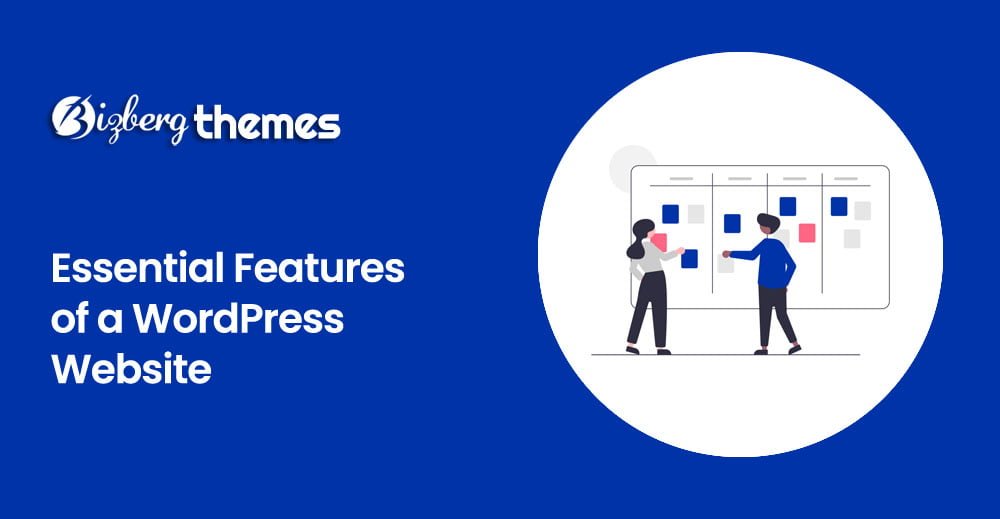
Creating a successful website involves considering various factors that contribute to its overall performance and user experience. When it comes to building a website, WordPress has emerged as one of the most popular content management systems (CMS) due to its flexibility, scalability, and user-friendly interface. In this article, we will explore the essential features of a WordPress website that can help you create an impressive online presence.
Responsive Design
In today’s digital landscape, where mobile devices are widely used for browsing the internet, having a responsive website design is crucial. A responsive design ensures that your website adapts and displays properly on different screen sizes and devices. It provides an optimal user experience regardless of whether visitors access your website through a desktop computer, laptop, tablet, or smartphone.
Why is responsive design important?
- It allows your website to reach a larger audience and improves user engagement.
- It provides a seamless browsing experience across devices, increasing user satisfaction.
- Search engines consider mobile-friendliness as a ranking factor, making it essential for SEO.
Fast Loading Speed
The loading speed of your website significantly impacts user experience and plays a vital role in SEO. Studies have shown that visitors tend to abandon websites that take too long to load, leading to a higher bounce rate and a negative impact on conversions. It is essential to optimize your WordPress website for fast loading speed to keep your visitors engaged and satisfied.
How does loading speed affect user experience and SEO?
- A slow-loading website can frustrate users and discourage them from exploring your content or making a purchase.
- Search engines like Google consider loading speed as a ranking factor, meaning faster websites are more likely to appear higher in search results.
User-Friendly Navigation
Having an intuitive and user-friendly navigation system is crucial for guiding visitors through your website effectively. A well-structured navigation menu ensures that users can easily find the information they are looking for, improving their overall experience on your WordPress website.
Why is user-friendly navigation important?
- Intuitive navigation enhances user engagement, reduces bounce rates, and encourages visitors to explore more pages on your website.
Tips for creating user-friendly navigation:
- Keep the navigation menu simple and uncluttered.
- Use clear and concise labels for menu items.
- Consider using dropdown menus for organizing subpages.
- Include a search bar for quick access to specific content.
- Ensure that your navigation is consistent across all pages.
Search Engine Optimization (SEO)
Implementing effective SEO strategies is crucial for improving your website’s visibility in search engine results. WordPress offers various built-in features and plugins that can assist you in optimizing your website for search engines.
Key SEO elements for WordPress websites:
- Optimized URLs: Use descriptive and keyword-rich URLs for your website’s pages and posts.
- Meta Tags: Craft unique meta titles and descriptions for each page, incorporating relevant keywords.
- Header Tags: Utilize H1, H2, and H3 tags to structure your content and make it more readable for both users and search engines.
- XML Sitemap: Generate and submit an XML sitemap to help search engines index your website effectively.
- Optimized Images: Compress and optimize images to reduce file size without compromising quality, and add relevant alt text for accessibility and SEO.
Best practices for optimizing a WordPress website:
- Perform keyword research to target relevant and high-converting search terms.
- Create high-quality, original, and engaging content that aligns with your target audience’s needs.
- Optimize your website’s performance by enabling caching, minifying CSS and JavaScript files, and using a reliable hosting provider.
- Build high-quality backlinks from reputable websites to improve your website’s authority and visibility.
Secure and Reliable
Website security is of utmost importance, regardless of the website platform you choose. WordPress offers several security features and best practices to protect your website from potential threats and ensure its reliability.
Why is website security essential?
- A secure website safeguards your data, protects your visitors’ information, and maintains your reputation.
- It helps prevent unauthorized access, malware infections, and other security breaches.
Regularly updating WordPress, themes, and plugins, using strong passwords, and employing security plugins are some of the measures you can take to enhance website security.
Customization and Flexibility
One of the major advantages of using WordPress is its flexibility and extensive customization options. You can personalize the appearance, layout, and functionality of your website to align with your brand identity and business goals.
Benefits of customization:
- Establish a unique online presence that sets you apart from competitors.
- Create a visually appealing website that resonates with your target audience.
- Enhance user experience by tailoring the website’s layout and design to suit specific needs.
- Integrate custom features and functionalities to cater to your business requirements.
Ways to customize a WordPress website:
- Choose a suitable theme that reflects your brand and offers the desired customization options.
- Utilize page builders or custom coding to design unique layouts and elements.
- Customize colors, fonts, and other visual elements to align with your brand identity.
- Add custom functionality through plugins or custom development.
Content Management System (CMS) Features
WordPress serves as a powerful content management system, allowing you to manage and publish content with ease. Its intuitive interface and robust features make it an ideal choice for both beginners and experienced website owners.
Advantages of using a CMS like WordPress:
- Easy content creation and publishing.
- Efficient organization and categorization of content.
- Control over user roles and permissions.
- Built-in tools for SEO optimization.
- Ability to schedule content publication.
Integration of Plugins and Extensions
WordPress offers a vast ecosystem of plugins and extensions that extend the functionality of your website. These plugins allow you to add new features, enhance existing ones, and customize your website to suit specific needs.
Extending website functionality with plugins:
- Integrate contact forms, galleries, sliders, and other interactive elements.
- Add social media sharing buttons and widgets for enhanced engagement.
- Implement advanced SEO plugins to optimize your website’s visibility.
- Incorporate e-commerce functionality with plugins like WooCommerce.
Essential plugins for WordPress websites:
- Yoast SEO: A comprehensive SEO plugin that helps optimize your content for search engines.
- Jetpack: Offers various modules for security, performance, social media integration, and more.
- Contact Form 7: A popular plugin for creating and managing contact forms on your website.
- WooCommerce: Enables you to create and manage an online store with ease.
Social Media Integration
Integrating social media into your WordPress website allows you to expand your reach, increase brand awareness, and engage with your audience on popular social platforms.
Enhancing website visibility and engagement through social media:
- Share your content across social media channels to attract more visitors.
- Encourage social sharing of your content through social media buttons.
- Display social media feeds or widgets to showcase your social presence.
- Enable social login options for a seamless user experience.
Methods to integrate social media into a WordPress website:
- Install social media sharing plugins to add share buttons to your content.
- Embed social media feeds using plugins or custom code.
- Use social media login plugins to allow users to register or login using their social media accounts.
Analytics and Tracking
Tracking and analyzing your website’s performance is crucial for making informed decisions and optimizing your online presence. WordPress offers various methods to integrate analytics tools and track important metrics.
Importance of tracking website performance:
- Gain insights into visitor behavior, demographics, and traffic sources.
- Identify popular content and areas for improvement.
- Monitor conversion rates and track the effectiveness of marketing campaigns.
- Optimize your website for better user engagement and conversions.
Integration of analytics tools in WordPress:
- Google Analytics: Install the Google Analytics tracking code on your website to collect valuable data about your visitors.
- WordPress plugins: Utilize plugins that offer built-in analytics features and easy integration with popular analytics platforms.
- Heatmap tools: Use heatmap plugins to visualize visitor interaction and understand user behavior on your website.
Regular Updates and Support
Keeping your WordPress website up to date with the latest versions of WordPress, themes, and plugins is crucial for security, performance, and compatibility reasons. Additionally, having access to reliable support channels ensures that any issues or concerns are addressed promptly.
Significance of updates and support for a WordPress website:
- Security: Updates often include security patches that protect your website from vulnerabilities.
- Performance: Updates can improve website speed, stability, and overall performance.
- Compatibility: Updates ensure that your website remains compatible with the latest technologies and standards.
- Bug Fixes: Updates address any bugs or issues reported by users.
Ensuring a smooth update process:
- Regularly check for updates and apply them in a timely manner.
- Take backups of your website before performing updates.
- Test updates on a staging environment before applying them to your live website.
- Join official support forums or communities to seek assistance or guidance when needed.
Mobile App Integration
Integrating a mobile app with your WordPress website can offer additional benefits such as enhanced user engagement, personalized experiences, and push notifications.
Benefits of mobile app integration:
- Improved user experience through native app features and optimized interfaces.
- Enhanced performance and faster loading times compared to mobile browsers.
- Access to device-specific features like push notifications, camera, and geolocation.
- Personalized content delivery based on user preferences and behavior.
Ways to integrate a mobile app with a WordPress website:
- Use plugins or services that allow you to convert your WordPress website into a mobile app.
- Develop a custom mobile app using frameworks like React Native or Flutter, and connect it to your WordPress website via APIs.
- Collaborate with a mobile app development agency to create a tailored app for your website.
E-commerce Capabilities
WordPress, along with plugins like WooCommerce, provides a robust platform for creating and managing e-commerce websites.
Building an online store with WordPress:
- Set up a product catalog with categories, variations, and pricing options.
- Offer secure payment gateways for seamless transactions.
- Configure shipping options and integrate with shipping providers.
- Implement inventory management and order tracking.
Essential e-commerce features:
- Product search and filtering options for easy browsing.
- Customer reviews and ratings to build trust.
- Wishlist and favorites functionality.
- Abandoned cart recovery to minimize lost sales.
Conclusion
A WordPress website equipped with the essential features discussed in this article can provide you with a solid foundation for building a successful online presence. From responsive design and SEO optimization to security measures and e-commerce capabilities, each feature contributes to the overall functionality, user experience, and success of your website.
By leveraging the flexibility and customization options offered by WordPress, integrating plugins and extensions, and staying updated with the latest trends and best practices, you can create a unique and engaging website that effectively serves your audience and achieves your business objectives.
FAQs (Frequently Asked Questions)
1. What is the focus keyword for this article? The focus keyword for this article is “essential features of a WordPress website.”
2. Can I customize the design of my WordPress website? Yes, WordPress provides extensive customization options. You can choose from a wide range of themes, use page builders, and modify colors, fonts, and layouts to create a unique design.
3. How can I improve the security of my WordPress website? To enhance security, keep WordPress, themes, and plugins up to date, use strong passwords, and consider using security plugins. Regular backups and secure hosting also play a crucial role in website security.
4. What is the advantage of integrating social media into a WordPress website? Integrating social media allows you to expand your reach, engage with your audience, and increase brand visibility. It enables social sharing of your content and enhances user interaction.
5. Are there any recommended analytics tools for WordPress? One popular analytics tool for WordPress is Google Analytics. You can integrate it by adding the tracking code to your website. There are also plugins available that offer built-in analytics features or integrate with other analytics platforms.
Please note that the information provided in this article is for informational purposes only and should be used as a general guide. It is always recommended to research and consult with professionals for specific website requirements and needs.