Outline
- Introduction
- Understanding SEO-Friendly URLs
- Importance of SEO-Friendly URLs for WordPress Websites
- Best Practices for Creating SEO-Friendly URLs
- 4.1 Keep it Short and Descriptive
- 4.2 Use Keywords
- 4.3 Avoid Stop Words and Special Characters
- 4.4 Utilize Hyphens as Word Separators
- 4.5 Create a Logical Hierarchy
- 4.6 Be Consistent with URL Structure
- 4.7 Consider Redirects for URL Changes
- Optimizing URLs in WordPress
- 5.1 Setting Permalinks Structure
- 5.2 Editing Individual URLs
- 5.3 Using Plugins for Advanced URL Control
- Monitoring and Maintaining SEO-Friendly URLs
- 6.1 Regularly Audit and Update URLs
- 6.2 Handling URL Redirects
- Conclusion
- FAQs
Creating SEO-Friendly URLs for Your WordPress Website
Creating SEO-friendly URLs is crucial for optimizing your WordPress website’s visibility and search engine rankings. In this article, we will explore the importance of SEO-friendly URLs and provide you with best practices to ensure your website’s URLs are optimized for search engines. By following these guidelines, you can improve your website’s chances of being discovered by your target audience and increase organic traffic.
Introduction
When it comes to search engine optimization (SEO), every aspect of your website plays a significant role. URLs, or Uniform Resource Locators, are one of the fundamental elements that search engines consider when ranking web pages. Optimizing your URLs can have a positive impact on your website’s visibility, click-through rates, and overall SEO performance.
Understanding SEO-Friendly URLs
SEO-friendly URLs are URLs that are optimized to convey relevant information about the content of a web page to search engines and users. A well-structured URL provides both search engines and users with a clear understanding of what to expect from the page. It includes keywords related to the content and avoids unnecessary elements that can confuse search engines or make the URL less user-friendly.
Importance of SEO-Friendly URLs for WordPress Websites
Having SEO-friendly URLs for your WordPress website offers several advantages:
- Improved Search Engine Rankings: Search engines like Google consider URLs as one of the ranking factors. Well-optimized URLs can help search engines understand the context of your content better, leading to improved rankings in search results.
- Increased Click-Through Rates (CTR): Users often skim through search results, and a concise and descriptive URL can entice them to click on your link. A user-friendly URL that reflects the content’s relevance is more likely to attract clicks and improve your CTR.
- Better User Experience: Clear and concise URLs are more user-friendly and easier to share. When users can decipher the content of a page from its URL, they feel more confident in accessing it, resulting in a better user experience.
Best Practices for Creating SEO-Friendly URLs
To create SEO-friendly URLs for your WordPress website, consider the following best practices:
4.1 Keep it Short and Descriptive
Keep your URLs concise while accurately reflecting the page’s content. Short URLs are easier to read, remember, and share. Including relevant keywords in your URL can provide additional context to search engines and users.
4.2 Use Keywords
Incorporate relevant keywords related to the page’s content into your URL. Keywords in the URL can contribute to better search engine rankings and help users understand the topic of the page.
4.3 Avoid Stop Words and Special Characters
Avoid using unnecessary stop words like “a,” “an,” “the,” or special characters that don’t add value to the URL. These elements can make the URL longer and less readable. Instead, focus on including meaningful keywords.
4.4 Utilize Hyphens as Word Separators
Use hyphens (“-“) to separate words in your URLs instead of underscores or spaces. Hyphens are more search engine-friendly and help search engines identify individual words. For example, use “seo-friendly-urls” instead of “seo_friendly_urls” or “seo%20friendly%20urls.”
4.5 Create a Logical Hierarchy
Structure your URLs in a logical hierarchy that reflects the organization of your website. Include relevant categories, subcategories, or post titles to create a clear path to your content. This hierarchy helps search engines understand the relationship between pages and improves user navigation.
4.6 Be Consistent with URL Structure
Maintain consistency in your URL structure throughout your website. Consistent URL patterns make it easier for search engines to crawl and index your pages. It also helps users navigate your website more efficiently.
4.7 Consider Redirects for URL Changes
If you need to change a URL, ensure you set up proper redirects, such as 301 redirects. Redirects preserve the SEO value of the old URL by redirecting search engines and users to the new URL. This way, you avoid broken links and ensure a seamless experience for visitors.
Optimizing URLs in WordPress
WordPress offers various options to optimize your URLs:
5.1 Setting Permalinks Structure
WordPress provides a permalink settings feature that allows you to customize the structure of your URLs. Access the Permalinks settings in your WordPress dashboard, and choose a structure that aligns with the best practices mentioned earlier.
5.2 Editing Individual URLs
When creating or editing individual pages or posts in WordPress, you have the option to customize the URL. Use this opportunity to create a URL that is concise, descriptive, and includes relevant keywords.
5.3 Using Plugins for Advanced URL Control
WordPress offers plugins like Yoast SEO or All in One SEO Pack that provide advanced URL control options. These plugins enable you to set up redirects, automatically generate SEO-friendly URLs, and manage other aspects of your website’s SEO.
Monitoring and Maintaining SEO-Friendly URLs
Creating SEO-friendly URLs is not a one-time task. To ensure ongoing optimization, consider the following:
6.1 Regularly Audit and Update URLs
Perform regular audits of your website’s URLs to identify any outdated or suboptimal URLs. Update them to align with current best practices and improve SEO performance.
6.2 Handling URL Redirects
As your website evolves, you may need to make changes that affect URLs. When modifying or removing pages, set up appropriate redirects to guide users and search engines to the new URL location. Regularly monitor and manage these redirects to maintain a smooth user experience and preserve SEO value.
Conclusion
Creating SEO-friendly URLs is a crucial step in optimizing your WordPress website for search engines. By following the best practices mentioned in this article, such as keeping URLs descriptive, using keywords, and maintaining a logical hierarchy, you can improve your website’s visibility, user experience, and search engine rankings. Remember to regularly monitor and update your URLs to ensure ongoing optimization and stay ahead in the competitive online landscape.
FAQs
1. Why are SEO-friendly URLs important?
SEO-friendly URLs help search engines and users understand the content of a web page. They contribute to improved search engine rankings, higher click-through rates, and a better overall user experience.
2. Can I change URLs on an existing website without negatively impacting SEO?
If you need to change URLs on an existing website, it’s essential to set up proper redirects, such as 301 redirects. This way, you can preserve the SEO value of the old URL and seamlessly redirect users and search engines to the new URL.
3. Are keywords necessary in URLs?
Incorporating relevant keywords in URLs can provide additional context to search engines and users. While it’s not a guaranteed ranking factor, it can contribute to better search engine visibility and understanding of your content.
4. How often should I audit my website’s URLs?
Regularly auditing your website’s URLs is recommended to identify outdated or suboptimal URLs. Perform audits periodically, such as quarterly or semi-annually, to ensure ongoing optimization.
5. Can plugins help with URL optimization in WordPress?
Yes, WordPress plugins like Yoast SEO or All in One SEO Pack provide advanced URL control options. These plugins can help set up redirects, automatically generate SEO-friendly URLs, and manage other aspects of your website’s SEO.