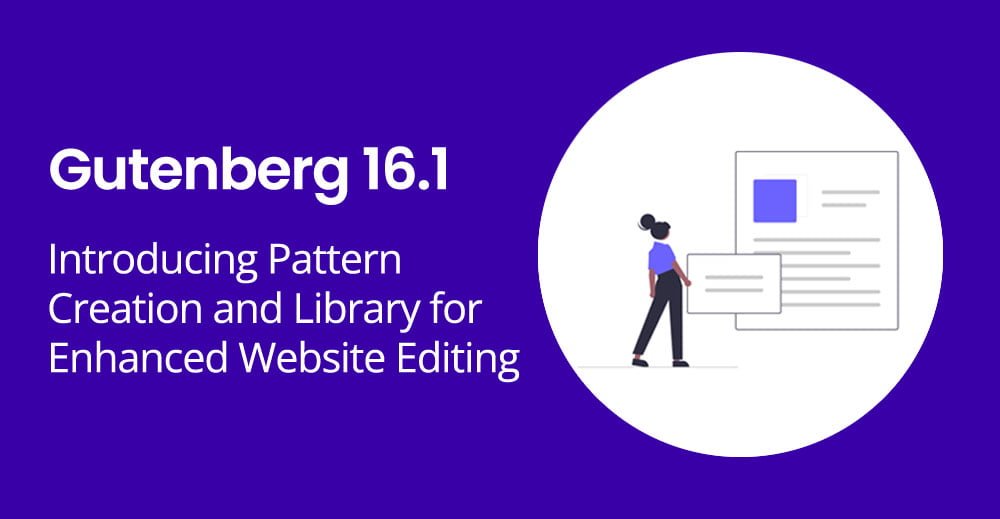
Gutenberg, the block-based editor of WordPress, has undergone significant improvements with the release of Gutenberg 16.1. This version introduces powerful features such as pattern creation, a pattern library, and a distraction-free mode, enhancing the website editing experience for WordPress users.
I. Introduction to Gutenberg 16.1
1. What is Gutenberg?
Gutenberg is the default block editor for WordPress, introduced to replace the classic editor. It revolutionizes the way users create and edit content by using blocks as the primary building units. These blocks allow users to add various types of content to their posts and pages, providing greater flexibility and customization options.
2. Overview of Gutenberg 16.1
Gutenberg 16.1 builds upon the existing features of the block editor and introduces new enhancements to empower users in their website editing journey. This version brings three significant additions: pattern creation, the pattern library, and distraction-free mode. Let’s delve into each of these features and explore their benefits.
II. Pattern Creation in Gutenberg 16.1
1. Understanding patterns in Gutenberg 16.1
Patterns are predefined sets of blocks that can be easily reused across different posts and pages. They enable users to create consistent layouts, enhance design coherence, and save time when building content. Patterns offer a practical way to maintain a consistent visual identity throughout a website.
2. Benefits of using patterns
Using patterns in Gutenberg 16.1 provides several advantages. Firstly, it streamlines the content creation process by eliminating the need to recreate similar layouts manually. Secondly, patterns enhance collaboration as they ensure a unified approach to content design among team members. Lastly, patterns promote design scalability, allowing website owners to maintain a cohesive appearance as their site grows.
3. How to create patterns in Gutenberg 16.1
To create a pattern in Gutenberg 16.1, follow these simple steps:
- Open the block editor and design your desired layout using blocks.
- Select the blocks that form the pattern.
- Save the selected blocks as a pattern.
- Give the pattern a descriptive name for easy identification.
- Your pattern is now available for reuse across your website.
4. Examples of popular patterns
Gutenberg 16.1 offers a wide range of pre-built patterns that users can leverage. Some popular patterns include:
- Hero sections with text overlay
- Testimonial carousels
- Pricing tables
- Image galleries with captions
- Call-to-action sections
III. The Gutenberg Pattern Library
1. Introduction to the pattern library
Gutenberg 16.1 introduces a pattern library, a collection of ready-made patterns created by WordPress experts and the community. The pattern library serves as a valuable resource for users, offering an extensive array of pre-designed layouts that can be imported directly into their content.
2. Exploring the pattern categories
The pattern library is organized into different categories, catering to various content types and purposes. Some common categories include:
- Headers and footers
- Blog post layouts
- Contact forms
- Team profiles
- Product showcases
3. How to use patterns from the library
Utilizing patterns from the library is straightforward:
- Access the pattern library within Gutenberg 16.1.
- Browse the available categories and select the desired pattern.
- Import the pattern into your content.
- Customize the pattern to suit your specific needs.
- Enjoy a professionally designed layout without starting from scratch.
4. Customizing and extending patterns
Gutenberg 16.1 allows users to customize and extend patterns according to their preferences. Once a pattern is imported, it can be modified easily by adjusting the individual blocks within it. Users can also combine different patterns or add additional blocks to create unique layouts that align with their brand identity.
IV. Distraction-Free Mode in Gutenberg 16.1
1. What is distraction-free mode?
Distraction-free mode in Gutenberg 16.1 provides users with a focused environment for content creation. When enabled, distractions such as sidebars, menus, and other elements are temporarily hidden, allowing users to concentrate solely on their content without any visual disruptions.
2. Enabling distraction-free mode in the site editor
To activate distraction-free mode in the site editor, follow these steps:
- Open the block editor.
- Click on the “Options” menu.
- Choose the “Distraction-Free Mode” option.
- The interface will transform into a clean and minimalist editing environment.
3. Benefits of using distraction-free mode
Distraction-free mode enhances the editing experience by reducing visual clutter and minimizing distractions. It promotes focus and concentration, allowing users to produce content more efficiently. This mode is particularly useful when working on complex or lengthy articles, where uninterrupted concentration is crucial.
4. Optimizing your editing experience
While in distraction-free mode, consider implementing the following strategies to optimize your editing experience:
- Use keyboard shortcuts for faster navigation and block insertion.
- Utilize the block outline feature to maintain an overview of your content structure.
- Experiment with different block patterns from the library to enhance your design.
V. Conclusion
Gutenberg 16.1 brings remarkable advancements to the WordPress block editor. With pattern creation, the pattern library, and distraction-free mode, users can create captivating content, maintain design consistency, and enjoy an immersive editing experience. Embrace Gutenberg 16.1 and unlock the full potential of your website editing endeavors.
FAQs
1. Can I create my own patterns in Gutenberg 16.1? Yes, Gutenberg 16.1 allows users to create their own patterns by selecting and saving blocks. This feature promotes customization and efficiency in content creation.
2. Are the patterns in the Gutenberg pattern library free to use? Yes, the patterns in the Gutenberg pattern library are available for free. Users can import and modify them according to their requirements.
3. How can patterns improve my website’s visual consistency? By using patterns, you can ensure that similar types of content across your website maintain a consistent layout and design. This helps create a cohesive and professional appearance.
4. Can distraction-free mode be customized to suit individual preferences? While distraction-free mode provides a standardized editing environment, users can still personalize their experience by adjusting settings such as font size, color scheme, and more.
5. Is Gutenberg 16.1 compatible with all WordPress themes? Gutenberg 16.1 is designed to work seamlessly with most WordPress themes. However, it’s always recommended to check the compatibility of your theme with the latest version of Gutenberg for the best editing experience.