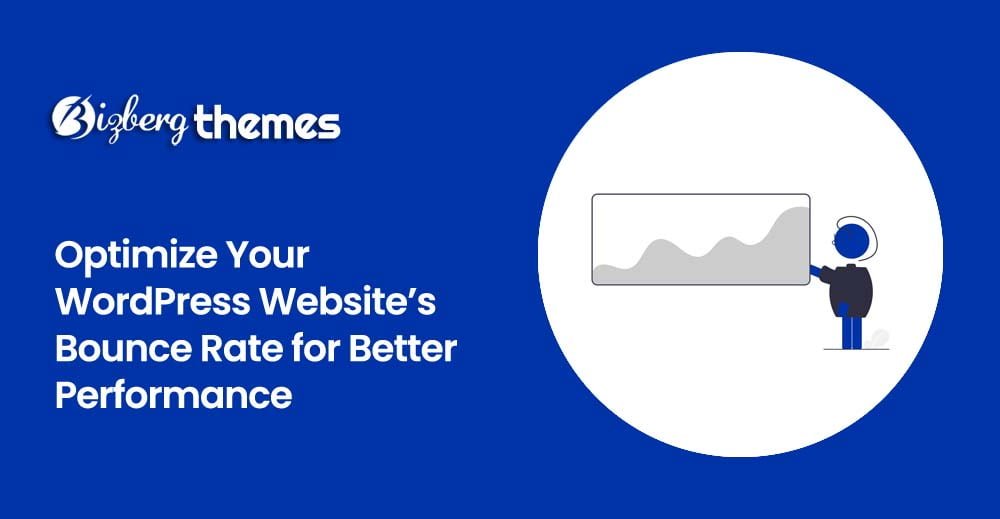
What is Bounce Rate?
Bounce rate refers to the percentage of single-page visits on a specific website. It is determined by the number of visitors who do not explore beyond the initial landing page. In essence, it represents the proportion of visitors who navigate no further than the page they entered.
For instance, envision three visitors to your WordPress site’s homepage. While two individuals click through other pages in your menu, one promptly exits from the homepage. In this scenario, your bounce rate would be 1/3 or 33%.
Given that most website owners aim for prolonged visitor engagement and exploration of multiple pages, a lower bounce rate is generally perceived as more favorable. Conversely, a high bounce rate may indicate that your content lacks appeal or fails to captivate visitors, prompting them to leave your site swiftly.
How do I check the bounce rate in WordPress?
To assess and track the bounce rate of your WordPress website, the optimal method involves using Google Analytics.
Follow these steps to integrate Google Analytics with your site, either through a plugin or by adding the tracking code. If you need guidance on this process, refer to this blog post explaining how to incorporate Google Analytics into your WordPress site.
After successfully setting up Google Analytics, you have two options to check your bounce rate:
- Visit Your Google Analytics Account Dashboard:
Log in to your Google Analytics account and navigate to the dashboard. There, you’ll find comprehensive statistics, including your website’s bounce rate. - Access ‘Insights’ in Your WordPress Back-End:
Alternatively, within your WordPress back-end, locate the ‘Insights’ section. Depending on the plugin you’re using (such as MonsterInsights or others that integrate with Google Analytics), you should find a dedicated area showcasing essential analytics data, including your bounce rate.
By regularly monitoring your bounce rate through Google Analytics, you gain valuable insights into visitor behavior on your WordPress site, allowing you to make informed decisions to enhance user engagement and overall site performance.
Does a high bounce rate matter?
Whether a high bounce rate matters depends on the goals and nature of your website, as well as the reasons behind the bounces.
For a well-crafted WordPress website with compelling content, a low bounce rate is generally desirable. This suggests that users find the site engaging, leading them to explore multiple pages. If your website’s success relies on users navigating through various sections, such as browsing events and then proceeding to book, a lower bounce rate is crucial. In such cases, a high bounce rate should be investigated and addressed to improve user engagement.
Conversely, if your website serves a purpose where users typically only need to visit one page, such as reading a specific blog article or checking opening times, a higher bounce rate might not be a cause for concern. It could indicate that users find the information they need without the necessity to navigate further.
However, a high bounce rate could also signal potential issues. It might suggest that users are not encountering relevant information, possibly due to misplaced advertising or an unclear website structure. Additionally, it could indicate that your WordPress site is challenging to navigate or lacks user-friendly features. Regularly assessing and understanding the context behind your bounce rate can help determine whether it aligns with your website’s objectives or if there are areas for improvement.
How to improve the bounce rate on WordPress?
To enhance the bounce rate on your WordPress website, consider implementing the following tips:
- Add Engaging Content:
Incorporate compelling and interesting content on your WordPress site. Engaging material is more likely to keep visitors interested and encourage them to explore additional pages. Utilize internal links to connect related blog posts, latest news, or other valuable information, providing users with reasons to continue engaging with your site. - Clarity in Messaging:
Ensure that essential information, including calls to action, is prominently displayed above the fold. This helps users quickly understand that they are in the right place and facilitates swift completion of relevant actions, such as making purchases or bookings. - Optimize Page Speed:
Improve the loading speed of your webpages, as slow loading is a common reason for users to leave a site. Optimize images, enable caching, and minify website files to enhance overall page speed. In a fast-paced online environment, users expect instant access to information, and a slow website may prompt them to seek alternatives. - Regularly Check Analytics:
Monitor your website analytics regularly, especially through tools like Google Analytics. This will provide insights into user behavior, helping you understand how visitors interact with your site. Analyzing this data enables you to make informed decisions and continuously optimize your WordPress website over time.
By implementing these strategies, you can work towards creating a more engaging and user-friendly experience on your WordPress site, ultimately reducing the bounce rate and encouraging visitors to explore multiple pages.