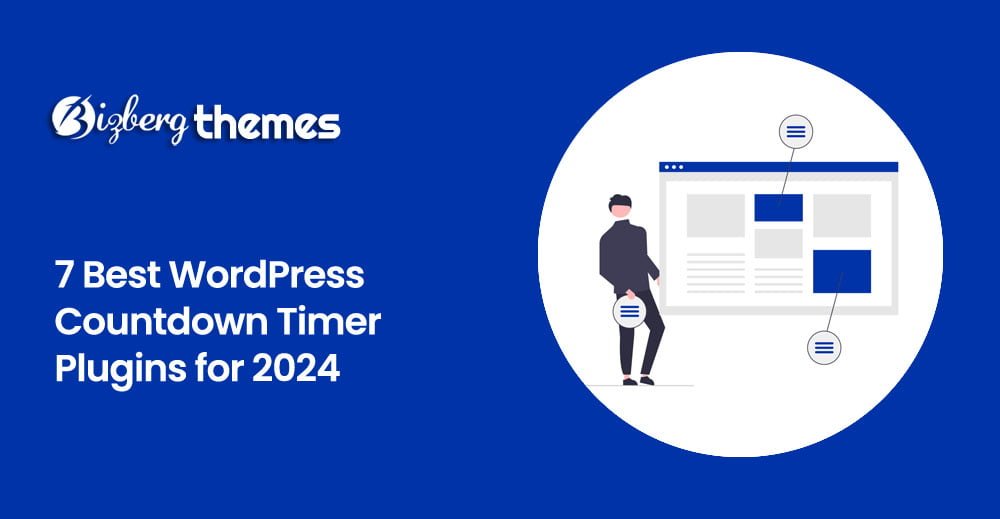
Looking to keep your website visitors informed about upcoming events or special offers? Look no further than utilizing one of the top WordPress countdown timer plugins available.
With a WordPress countdown timer plugin, effortlessly incorporate a countdown timer onto your website within minutes.
Countdown timer plugin for WordPress can be a useful addition to websites for various purposes like product launches, event promotions, or limited-time offers. Here are some essential features you might want in your countdown timer plugin:
- Customizable Countdown Design: Allow users to customize the appearance of the countdown timer to match their website’s design. This includes options for color, size, font, and style.
- Countdown Expiry Action: Provide options for what happens when the countdown timer reaches zero. Users might want the timer to hide, redirect to a specific page, display a message, or trigger another action.
- Multiple Countdown Instances: Allow users to create and manage multiple countdown timers on different pages or posts of their WordPress site.
- Countdown Types: Offer various types of countdown timers such as countdown to a specific date and time, countdown based on user’s time zone, or countdown based on a specific event.
- Responsive Design: Ensure that the countdown timer displays correctly on all devices, including desktops, tablets, and mobile phones.
- Countdown Labels: Allow users to customize labels for days, hours, minutes, and seconds, or provide options for different languages.
- Pre-designed Templates: Include pre-designed templates for users who want to quickly add a countdown timer without extensive customization.
- Countdown Animation Effects: Add animation effects to make the countdown timer more visually appealing, such as fading in/out, sliding, or bouncing.
- Countdown Background Options: Enable users to choose between transparent, solid color, or custom background images for the countdown timer.
- Integration with Email Marketing Services: Integrate with popular email marketing services like MailChimp, AWeber, or Constant Contact to allow users to capture leads before or after the countdown expires.
- Analytics and Tracking: Provide built-in analytics or integrate with third-party tracking tools to allow users to monitor the performance of their countdown timers.
- Countdown Reset Options: Allow users to reset the countdown timer manually or automatically after a certain period.
- Countdown Timer Shortcode/Widget: Provide an easy way for users to add the countdown timer to their WordPress posts, pages, or sidebars using shortcodes or widgets.
- Compatibility and Support: Ensure compatibility with the latest version of WordPress and offer responsive customer support to address any issues or questions users may have.
- Best WordPress Countdown Timer Plugins
- 1. Countdown Timer – WordPress Countdown Timer plugin
- 2. Sales Countdown Timer for WooCommerce and WordPress – Checkout Countdown
- 3. Countdowner – Countdown Timer for Elementor
- 4. FlipTimer – jQuery Countdown Timer WordPress Plugin
- 5. CircleTimer – jQuery Countdown Timer WordPress Plugin
- 6. CountDown Timer PRO – Addon for WPBakery Page Builder
- 7. Viavi Countdown – WordPress Countdown Timer plugin (Coming Soon)
- FAQs on Best WordPress Countdown Timer Plugins
- Conclusion on Best WordPress Countdown Timer Plugins
Best WordPress Countdown Timer Plugins
1. Countdown Timer – WordPress Countdown Timer plugin
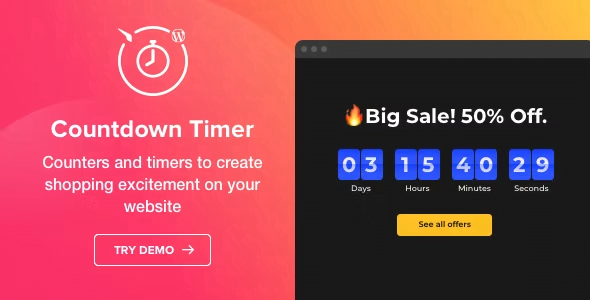
Boost your website’s sales with the Elfsight Countdown plugin, creating engaging timers that instill a sense of urgency and scarcity. Showcase items selling out before your clients’ eyes and ramp up anticipation for special offers and events. Enhance the countdown experience for your WordPress site with personalized timers for each visitor, enticing them to act swiftly.
This plugin is ideal for:
- Generating countdown timers for discount periods
- Implementing individual time counters for visitors
- Displaying appealing holiday-themed sales bars
- Incorporating stock or sales counters
- Seeking an efficient solution to save time and money
Key features include:
- Countdown timers to foster urgency
- Personalized time counters for each visitor
- Start-to-finish counters to convey scarcity
- Flexible timer duration options
- Call-to-action messages to stimulate purchases
- Buttons for streamlined buying processes
- Holiday themes for festive atmospheres
- Versatile positioning options for widgets
- Adaptive sizing for elements
- Five pre-designed timer styles
- Customizable interface elements with paintable options
- Fully responsive design for seamless user experience across devices.
2. Sales Countdown Timer for WooCommerce and WordPress – Checkout Countdown

Boost your WooCommerce sales and drive customer engagement with the Sales Countdown Timer plugin by VillaTheme. This powerful tool enables you to create urgency and excitement around your sale campaigns, ultimately increasing traffic and revenue. Let’s explore its features:
WooCommerce Countdown Timer:
- Display countdown timers on single product pages and the shop page of your WooCommerce store.
- Notify customers about the end of sales or remaining quantities of discounted products.
- Schedule sale campaigns directly from WooCommerce single product pages using Sales Countdown Timer settings.
- Easily manage Sales Countdown Timer profiles for single product pages, variation products, and bulk products.
- Customize countdown clock based on scheduled sale times, allowing precise control over hours and minutes.
- Flexible positioning options on single product pages and archive pages (e.g., shop page, categories pages) to suit your design preferences.
- Choose to display or hide the countdown clock on shop page, categories page, and related products.
- Customize upcoming sale messages to inform customers about future sale campaigns, with the ability to include a countdown shortcode.
- Automatically display sale end messages with dynamic countdown timer shortcode {countdown_timer}.
- Use the shortcode {countdown_timer} to easily embed countdown clocks anywhere on your WooCommerce site.
Harness the power of Sales Countdown Timer to create a sense of urgency, drive conversions, and maximize your WooCommerce sales.
3. Countdowner – Countdown Timer for Elementor
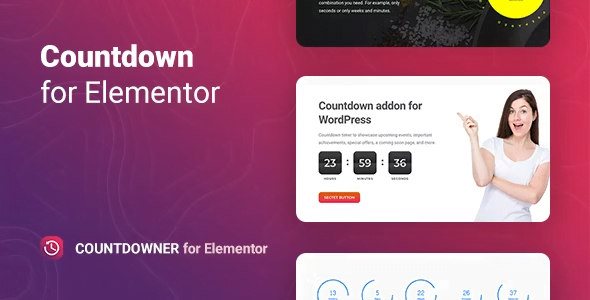
Countdowner, an Elementor plugin, empowers you to effortlessly incorporate countdown timers into your website to highlight upcoming events, milestones, special offers, or even a “coming soon” page. Acting as a potent marketing tool, it instills a sense of urgency, prompting your visitors to take action swiftly. With a quick setup process, you can seamlessly add and configure the widget in just a few minutes, allowing for an unlimited number of counters on your site.
The plugin’s adaptable settings offer comprehensive control over the countdown and its various elements to align with your objectives. Choose between two timing options: a specific date countdown or an evergreen timer. Opt for either Block or Inline view types and customize the displayed time units on the counter. Enhance visual appeal with five dynamic digital animations, ensuring uniqueness and engagement. Upon timer expiration, select from multiple actions such as displaying a message/button, redirecting to another page, or simply hiding the countdown.
We’ve streamlined the process of getting started with the Countdowner plugin by providing five pre-designed templates, offering inspiration and facilitating a quick setup with just a few clicks.
The plugin boasts intuitive and versatile style settings, enabling you to customize size, typography, colors, backgrounds, and more for different elements. Apply distinct styles for various digit states, ensuring consistency and visual appeal.
Countdowner for Elementor is meticulously engineered for compatibility across all modern browsers, including Chrome, Firefox, Opera, Safari, and Edge. Your countdowns will look flawless on all devices, maintaining responsiveness and accessibility.
Key Features:
- Supports Due to date and Evergreen timer types
- Provides Block or Inline view types
- Offers 5 digital animations: flip clock, Circle, Fade, Roll digits, Glowing
- Various actions after time expiration
- Create unlimited Timers
- Add/delete time units
- Edit labels of time units
- Manage digit separator
- Responsive and device-friendly design
- Customizable fonts, colors, borders, backgrounds, etc.
- Responsive settings
- Compatible with all Elementor-based WordPress themes
4. FlipTimer – jQuery Countdown Timer WordPress Plugin

FlipTimer presents a convenient solution for WordPress users, offering effortless creation of countdown/countup timers for websites. Seamlessly integrated and simple to set up, it’s an ideal addition to any project. Here’s what it offers:
Key Features:
- Quick and hassle-free plugin installation for WordPress
- Responsive design ensures compatibility across devices
- Generate shortcode effortlessly via plugin options for easy integration
- Save and manage current timer settings for future use
- Flexibility to switch between countdown or countup timer types
- Support for client-side or server-side (Unix timestamp) time
- User-friendly interface with a clean and intuitive design
- Customize width, height, and font size to suit your design preferences
- Easily change colors directly from plugin options
- Multicolor flips that transition over time for visual appeal
- Option to show or hide days, hours, minutes, or seconds based on preference
- Modify text as needed to align with your content
- Support for multiple instances, allowing for versatile usage
- Utilizes CSS animations for smooth transitions
- Choose from different expire types: display message, hide, or redirect after countdown finishes
- Auto reset option available to reset timer at set intervals (minutes, hours, or days)
- Compatible with major browsers including IE, Firefox, Safari, Opera, Chrome, and Edge
- Fully functional on mobile devices for seamless user experience
- Comprehensive help file included for easy setup and usage guidance
5. CircleTimer – jQuery Countdown Timer WordPress Plugin

CircleTimer is a versatile WordPress Plugin designed to effortlessly create countdown/countup timers for your website, ensuring ease of setup and seamless integration into any project. Here’s what it offers:
Key Features:
- Simple plugin installation for WordPress, ensuring a smooth setup process
- Responsive design to guarantee optimal viewing experience across devices
- Generate shortcode via plugin options for convenient integration into your content
- Save and manage current timer settings for efficient usage
- Flexibility to switch between countdown or countup timer types based on your needs
- Support for both client-side or server-side (Unix timestamp) time for enhanced flexibility
- User-friendly interface with a clean and intuitive design for easy navigation
- Customize width, height, font size, and circle thickness to match your design preferences
- Easily change font and color directly from the plugin options for seamless customization
- Multicolor circles transition over time for visual appeal and engagement
- Option to show or hide days, hours, minutes, or seconds as per your requirements
- Modify text as needed to align with your website’s content and branding
- Support for multiple instances, allowing for versatile usage across your site
- Utilizes HTML5 Canvas for optimal performance and smooth animations
- Choose from different expire types: display message, hide, or redirect after countdown finishes
- Auto reset option available to reset timer at specified intervals (minutes, hours, or days)
- Compatible with major browsers including IE, Firefox, Safari, Opera, Chrome, and Edge
- Fully functional on mobile devices, ensuring seamless user experience regardless of device
- Comprehensive help file included for easy setup and usage guidance.
6. CountDown Timer PRO – Addon for WPBakery Page Builder

You can utilize this plugin as a versatile countdown tool for events, product launches, or offer expirations, seamlessly integrated as an addon for WPBakery Page Builder. Here’s what it offers:
Features:
- Extremely Customizable: With over 80 options, tailor the plugin to your precise needs, adjusting colors, fonts, transparency, borders, and dimensions.
- Suitable for Any Website: Enjoy full parameter control, enabling seamless integration into any website design.
- Responsive Design: The countdown plugin is fully responsive, with an option to enable or disable this behavior for optimal display across devices.
- Begin Date & End Date: Set precise intervals with parameters for Begin Date & End Date, including Year, Month, Day, Hour, Minute, and Second.
- Server Time or Computer Time: Choose between Server Time or Computer Time for countdown accuracy.
- CallBack Function: Define a custom CallBack function to execute when the countdown ends.
- Auto-Reset Option: Optionally set the countdown to auto-reset every 24 hours for ongoing promotions or events.
- Multi-Purpose Usage: Whether for events, product launches, or offer expirations, this plugin serves a variety of purposes.
- Two Versions: Choose between ‘Circular’ and ‘Electronic’ versions, each customizable through parameters to suit your design preferences.
- Multiple Instances: Insert multiple countdowns on your website or even on the same page for enhanced functionality.
- Social/Share Integration: Easily add social icons to promote your website across various channels.
- Free Updates: Enjoy access to free updates, ensuring continued compatibility and functionality enhancements.
7. Viavi Countdown – WordPress Countdown Timer plugin (Coming Soon)

Viavi Countdown stands out as an exceptional coming soon Plugin for WordPress, offering a choice of 4 distinct and customizable Countdown layouts and styles tailored to your requirements. Here are its main features:
Key Features:
- Minimal and creative design, ensuring an aesthetically pleasing user experience.
- Built with bootstrap 3, providing a solid foundation for responsiveness and compatibility.
- Four unique design options to suit different preferences and needs.
- Responsive Layout, ensuring optimal viewing experiences on all devices, including Retina displays.
- Integrated ajax subscription form, allowing seamless collection of user information.
- Analytics code support for tracking and analyzing website traffic and user interactions.
- Comprehensive documentation for easy setup and customization.
- Social icons images included for easy social media integration and sharing.
- SEO friendly design and implementation, facilitating better search engine visibility and ranking.
- Google Web Fonts support for enhanced typography options.
- Font Awesome icons for stylish and scalable iconography.
- Cross Browser Optimization ensures compatibility across various web browsers.
- Updated Admin UI for improved usability, making it easier for administrators to manage settings and access features.
- User login differentiation, allowing administrators to access the front end while general users only see the Countdown Timer with slider.
With its blend of functionality, style, and usability, Viavi Countdown is an excellent choice for creating captivating coming soon pages on WordPress websites.
FAQs on Best WordPress Countdown Timer Plugins
1. Why should I use a WordPress countdown timer plugin? Countdown timer plugins are effective in creating urgency and excitement among your website visitors, prompting them to take action quickly. Whether it’s for product launches, event promotions, or limited-time offers, countdown timers can significantly boost engagement and conversions.
2. What features should I look for in a WordPress countdown timer plugin? Essential features to consider include customizable countdown design, multiple countdown instances, responsive design, integration with email marketing services, analytics and tracking, shortcode/widget support, and compatibility with the latest WordPress version.
3. Can I personalize the countdown timers to match my website’s design? Yes, many countdown timer plugins offer customization options such as color, size, font, style, and background options, allowing you to seamlessly integrate the timers into your website’s design aesthetics.
4. Are there any pre-designed templates available for quick setup? Some plugins offer pre-designed templates to expedite the setup process. These templates provide inspiration and facilitate quick customization, ensuring that you can add a countdown timer to your website with just a few clicks.
5. How can I ensure compatibility and support for the countdown timer plugin? Look for plugins that ensure compatibility with the latest version of WordPress and offer responsive customer support. Responsive support is crucial for addressing any issues or questions that may arise during setup or usage of the plugin.
Conclusion on Best WordPress Countdown Timer Plugins
In conclusion, WordPress countdown timer plugins offer a powerful tool for creating urgency, driving engagement, and maximizing conversions on your website. By incorporating features like customizable designs, multiple instances, responsive layouts, and integration with email marketing services, these plugins provide versatile solutions for various countdown needs. Whether you’re promoting product launches, running sales campaigns, or building anticipation for upcoming events, a countdown timer plugin can significantly enhance your website’s effectiveness and user experience. Choose a plugin that aligns with your specific requirements and enjoy the benefits of increased engagement and conversions.