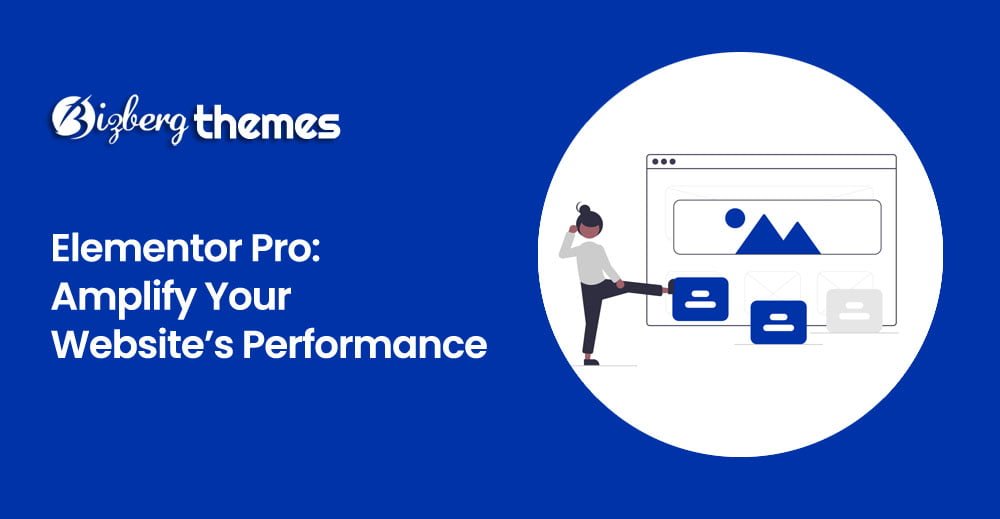
Elementor Pro is a powerful WordPress plugin that takes website design and customization to a whole new level. With its intuitive drag-and-drop interface and a wide range of advanced features, Elementor Pro allows users to create stunning websites without any coding knowledge. Whether you’re a beginner or an experienced web designer, Elementor Pro unlocks endless possibilities for creating visually appealing and highly functional websites.
Getting Started
To harness the power of Elementor Pro, the first step is to install and set it up on your WordPress website. Once activated, you’ll have access to the Elementor editor, which becomes the primary tool for designing your website. The interface is user-friendly and intuitive, making it easy for anyone to navigate and start building their dream website.
Key Features
Elementor Pro comes packed with a plethora of features that elevate your website design and functionality. Some of the key features include:
Advanced Design Options
With Elementor Pro, you have full control over the design elements of your website. Customize fonts, colors, spacing, and more with just a few clicks. Take advantage of the advanced styling options to create unique and visually appealing layouts.
Theme Building Capabilities
Elementor Pro allows you to design your entire theme from scratch. You can create custom headers, footers, and archive pages, giving your website a consistent and professional look. Say goodbye to limitations imposed by your theme and embrace the freedom of designing your website the way you envision it.
Dynamic Content and Custom Fields
One of the standout features of Elementor Pro is the ability to add dynamic content to your website. You can create dynamic templates and connect them to custom fields, enabling you to display dynamic data such as post meta, author information, or product details. This dynamic content feature significantly reduces the need for manual updates and enhances the user experience.
WooCommerce Integration
If you run an e-commerce store on WordPress, Elementor Pro seamlessly integrates with WooCommerce. You can design stunning product pages, customize the checkout process, and create visually appealing shop layouts to attract more customers. Elementor Pro empowers you to take your online store to new heights.
Creating Stunning Designs
With Elementor Pro, you don’t have to start from scratch when designing your website. The plugin offers a vast library of pre-designed templates that you can import and customize according to your needs. These templates cover a wide range of industries and website types, allowing you to kickstart your design process and save time.
The drag-and-drop functionality of Elementor Pro makes it incredibly easy to arrange and customize elements on your web pages. You can simply drag widgets and drop them onto your desired sections, rearrange them, and adjust their settings to match your design vision. The real-time preview feature ensures that you can see the changes you make instantly.
Customizing layouts and styles is a breeze with Elementor Pro. From adjusting column widths to changing background colors, you have complete control over every aspect of your website design. You can also take advantage of the extensive styling options to add effects, animations, and transitions to make your website more interactive and engaging.
Optimizing your website for mobile devices is crucial in today’s mobile-first world. Elementor Pro offers responsive editing, allowing you to fine-tune the appearance of your website on different screen sizes. You can hide or show specific elements, adjust margins and padding, and create a seamless experience for mobile users.
Enhancing Functionality
In addition to designing visually stunning websites, Elementor Pro offers various features to enhance the functionality of your website. You can add interactive elements like sliders, pop-ups, and forms to engage your visitors and capture their attention. Elementor Pro also supports integration with popular third-party plugins, giving you access to additional functionality without compromising the performance of your website.
One of the standout features of Elementor Pro is the ability to create global widgets and templates. This means that you can design a widget or a section once and reuse it across multiple pages on your website. Any changes you make to the global widget or template will automatically reflect on all the pages where it is used, saving you time and effort in managing your website’s consistency.
Improving SEO
Elementor Pro is not only a design tool but also a valuable asset for search engine optimization (SEO). The plugin generates clean and optimized code, ensuring that your website loads quickly and ranks well in search engine results. Elementor Pro also offers built-in features for adding meta tags, Open Graph integration, and schema markup, which are essential for improving your website’s visibility in search engines.
Performance optimization is another area where Elementor Pro excels. The plugin follows best practices for code optimization and provides options to minify CSS and JavaScript files. With its advanced caching system, Elementor Pro delivers a blazing-fast website experience for your visitors.
Collaborating and Sharing
If you’re working on a website as part of a team or collaborating with clients, Elementor Pro offers collaboration tools to streamline the process. You can set user roles and permissions to control access to specific features and sections within Elementor. This ensures that team members or clients can contribute without compromising the integrity of your design.
Elementor Pro also allows you to export and import templates, making it easy to share your designs with others. You can export entire pages or specific sections as templates and import them into other WordPress installations with Elementor Pro. This feature is particularly useful if you’re working on multiple websites or if you want to share your templates with the Elementor community.
Extensions and Add-ons
While Elementor Pro itself offers a vast range of features, you can further enhance its capabilities by using extensions and add-ons. There are various third-party extensions available that provide advanced functionality, such as custom post types, dynamic content widgets, and advanced form builders. Explore the Elementor marketplace to discover the extensions that best suit your needs and take your website to the next level.
Pricing and Licensing Options
Elementor Pro offers flexible pricing options to cater to different needs and budgets. The plugin is available in three pricing tiers: Personal, Plus, and Expert. The Personal plan allows you to use Elementor Pro on one website, while the Plus and Expert plans offer usage on multiple websites along with additional features and support. Elementor Pro’s pricing is reasonable considering the power and value it brings to your website design process.
To activate the Pro version of Elementor, you need to purchase a license and enter the license key in your WordPress dashboard. The license is valid for one year and needs to be renewed to continue receiving updates and support. The renewal process is straightforward, ensuring that you can enjoy uninterrupted access to the latest features and improvements.
Conclusion
Elementor Pro is a game-changer when it comes to WordPress website design. Its intuitive interface, extensive features, and flexibility empower both beginners and experienced designers to create visually stunning and highly functional websites. By unlocking the power of Elementor Pro, you can take your web design skills to new heights and build websites that truly stand out in the digital landscape.
FAQs
1. What is the difference between Elementor and Elementor Pro?
Elementor is a free page builder plugin for WordPress, while Elementor Pro is the premium version that offers additional features and advanced functionality. While Elementor allows you to create basic designs, Elementor Pro provides more advanced design options, theme building capabilities, dynamic content features, and integrations with third-party plugins.
2. Can I use Pro Version with any WordPress theme?
Yes, The Pro version of Elementor is designed to work seamlessly with any WordPress theme. Whether you’re using a free or premium theme, Elementor Pro can be integrated into your website without any compatibility issues.
3. Is the Pro Version beginner-friendly?
Absolutely! The Pro version of Elementor is designed with beginners in mind. Its user-friendly interface, drag-and-drop functionality, and extensive documentation make it easy for anyone to start designing professional-looking websites without any coding knowledge.
4. Can I upgrade from Elementor to Elementor Pro?
Yes, upgrading from the free version of Elementor to Elementor Pro is simple. You can easily activate your Elementor Pro license, and all the features and templates available in the free version will seamlessly transfer to the Pro version.
5. Does the Pro Version support multilingual websites?
Yes, Pro Version fully supports multilingual websites. It is compatible with popular multilingual plugins like WPML and Polylang, allowing you to create and manage your website in multiple languages.