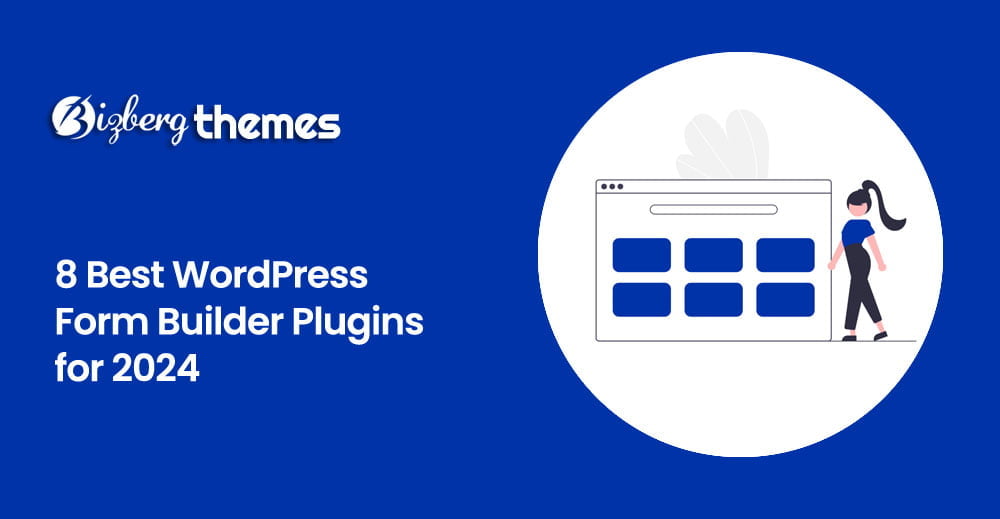
Struggling to pick the ideal WordPress form builder plugin for your site? Look no further!
Forms are essential for various website functions like user registration, surveys, and more. With countless form builder plugins out there, selecting the right one can be overwhelming.
But fear not! After thorough analysis of numerous plugins, we’ve curated a list of the top WordPress form builder plugins for you.
A form builder WordPress plugin should ideally include a variety of features to make it versatile and user-friendly. Here are some key components that you might consider including:
- Drag-and-Drop Interface: A user-friendly interface that allows users to easily create forms by dragging and dropping form elements such as text fields, dropdowns, checkboxes, radio buttons, etc.
- Pre-built Templates: Include a library of pre-built form templates for common use cases such as contact forms, registration forms, survey forms, etc. This can save users time and effort in creating forms from scratch.
- Customization Options: Provide options for users to customize the appearance and behavior of their forms, including styling options, field validation rules, conditional logic, etc.
- Integration with Email Marketing Services: Integration with popular email marketing services like Mailchimp, Constant Contact, or AWeber, allowing users to easily collect email addresses and add subscribers to their mailing lists.
- Submission Management: A dashboard where users can view and manage form submissions, including the ability to export submissions to CSV or Excel format.
- Security Features: Built-in security measures to prevent spam submissions, including CAPTCHA, honeypot fields, and IP address blocking.
- Multi-page Forms: Support for creating multi-page forms with progress indicators, allowing users to break up longer forms into more manageable sections.
- File Uploads: Ability to include file upload fields in forms, allowing users to collect files and documents from form submissions.
- Conditional Logic: Advanced features such as conditional logic, which allow users to show or hide form fields based on the responses to previous questions.
- Responsive Design: Ensure that forms created with the plugin are fully responsive and look good on all devices, including desktops, tablets, and smartphones.
- Accessibility: Ensure that the plugin complies with accessibility standards, making forms usable for people with disabilities.
- Documentation and Support: Provide comprehensive documentation and support resources to help users get the most out of the plugin and troubleshoot any issues they may encounter.
- 8 Best WordPress Form Builder Plugins
- 1. Form Builder – WordPress Form Builder
- 2. eForm – WordPress Form Builder
- 3. Quform – WordPress Form Builder
- 4. FormCraft – Premium WordPress Form Builder
- 5. NEX-Forms – The Ultimate WordPress Form Builder
- 6. ARForms: WordPress Form Builder Plugin
- 7. MagicForm – WordPress Form Builder
- 8. Zigaform – WordPress Form Builder
- FAQs on Best WordPress Form Builder Plugins
- Conclusion on Best WordPress Form Builder Plugins
8 Best WordPress Form Builder Plugins
1. Form Builder – WordPress Form Builder
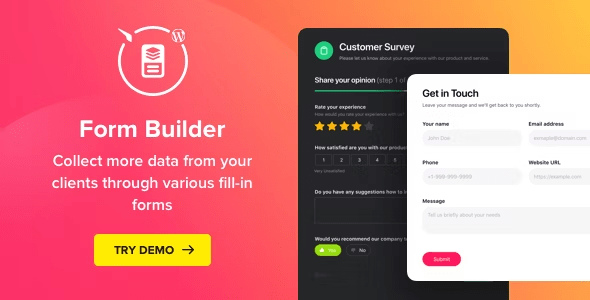
Introducing a versatile solution for crafting diverse filling forms and seamlessly integrating them into your website. Easily gather valuable insights from both existing and prospective customers through user-friendly survey forms, feedback forms, rating requests, and more. Tailor the form layout, select components, define input types, incorporate scales, and utilize numerous customization options to create efficient and manageable forms for streamlined data collection.
This plugin is ideal for you if:
- You seek to develop clear and user-friendly fill-in forms for any purpose.
- Your goal is to enhance lead generation through engaging and convenient form filling experiences.
- You prefer a hassle-free setup and adjustment process for your plugin.
- You are in search of a versatile solution applicable across various scenarios to save both time and resources.
What you gain with our plugin:
- Diverse Form Creation Capabilities:
- Contact Form: Craft an inviting and intuitive contact form using the Elfsight WordPress Form Builder. Our tool provides essential elements such as fields for name, phone number, address, email, and additional contact details. Each element comes with labels, descriptions, and placeholders to guide users in filling them accurately.
- Survey Form: Easily conduct surveys featuring multiple-choice questions for your clients or website visitors. The Elfsight Form Builder plugin offers three types of selection options: checkboxes, radio buttons, and dropdown menus. Customize the question labels and effortlessly add an unlimited number of answer choices.
- Feedback Form: Gather valuable customer feedback about your business through a user-friendly and accessible feedback form. Offer users four types of rating options: Number scale, Star scale, Smileys, and Thumbs. Customize labels, descriptions, adjust the scale range, and set informative scale captions to provide guidance to users.
2. eForm – WordPress Form Builder
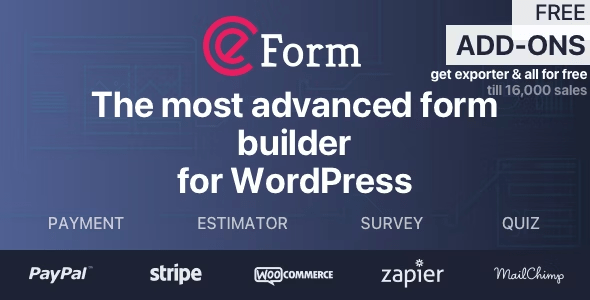
For a comprehensive solution encompassing form management, quizzes, surveys, data collection, payment/cost estimation, and diverse user feedback:
Introducing eForm – WordPress Form Builder, the premium plugin offering an all-in-one platform for managing various forms and interactions on your WordPress site. With eForm, you gain access to a versatile toolset capable of handling quizzes, surveys, data collection, payment estimations, and user feedback of all types.
Utilize the intuitive drag-and-drop form builder to effortlessly create an unlimited number of forms, all manageable from your admin dashboard. Every submission is securely stored within the eForm database, providing you with the ability to conveniently view, track, analyze, and act upon the captured data. Additionally, a user portal enables registered users to review and monitor their submissions seamlessly.
eForm seamlessly integrates with leading email newsletter providers and payment services, ensuring enhanced flexibility and security for your interactions.
Equipped with advanced mathematical tools, eForm empowers you to accurately estimate costs and facilitate payments. In the case of quizzes, a dedicated scoring system ensures that payments are collected before revealing scoring certificates to users.
With its robust functionality and elegant design, eForm represents the perfect blend of style and practicality. Packed with essential features and presented in a clean and user-friendly interface, eForm is your ultimate solution for form management needs.
3. Quform – WordPress Form Builder
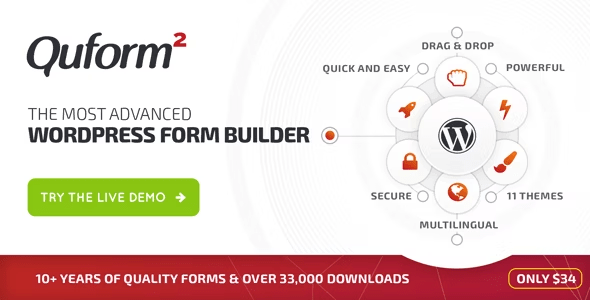
Introducing Quform 2, the pinnacle of form building excellence for WordPress users seeking custom forms without the hassle of coding. With a complete overhaul, Quform 2 represents our vision of the ultimate form builder, meticulously crafted to meet the diverse needs of our customers based on years of invaluable feedback.
Functioning as an advanced WordPress plugin, Quform empowers you to effortlessly create multiple forms with unparalleled control. Whether you’re crafting intricate quote or booking forms or simply need a straightforward contact form, Quform eliminates the need for coding entirely. With just a few clicks, you can deploy fully functional forms tailored to your specifications.
Our intuitive form builder streamlines the process with drag-and-drop functionality and one-click operations, ensuring compatibility across all major browsers. Catering to both basic users and seasoned professionals, Quform offers a plethora of options and settings to suit every requirement. While the list of features is extensive, here are some highlights:
- New Multi-page forms: Seamlessly organize your forms across multiple pages for enhanced user experience.
- New Edit entries: Conveniently manage and modify form entries with ease.
- New Duplicate element: Quickly replicate form elements for efficient form creation.
- New Submit button element that can be moved: Customize the placement of your submit button for optimal form layout.
- New Unlimited emails can be sent from a single submission: Enjoy flexibility in email notifications with the ability to send multiple emails from a single form submission.
- New Conditional logic on notifications: Implement advanced conditional logic to tailor email notifications based on specific criteria.
- New Add attachments to notifications: Enhance communication by attaching files to email notifications, providing comprehensive information to recipients.
Thank you for considering Quform for your WordPress projects. Experience the power and simplicity of Quform 2, the most advanced form builder designed to elevate your WordPress experience without the complexities of coding.
4. FormCraft – Premium WordPress Form Builder

FormCraft stands out as the most comprehensive, adaptable, and customizable Drag & Drop Form Builder tool tailored for WordPress users.
Harnessing the Power of Drag & Drop: FormCraft simplifies form creation with its intuitive drag & drop functionality, making the process a breeze. With a clean graphical user interface (GUI), crafting forms is as straightforward as dragging desired elements from the menu and dropping them onto your chosen form. Everything is What You See Is What You Get (WYSIWYG), allowing you to effortlessly rearrange elements with your cursor. Voila! Your form is ready. It’s unbelievably easy to craft intricate and impressive forms.
Seamless Integration with WordPress: Designed for an immersive user experience, FormCraft seamlessly integrates into the WordPress Dashboard, ensuring immediate familiarity. Upon activation, a new menu item appears in WordPress, granting access to an easy-to-navigate dashboard with intuitive menu items for effortless form building. Elements are conveniently organized at the top, with text fields accessible in the navigation to the right. Despite its drag & drop functionality, FormCraft retains the familiar look and feel of WordPress, resulting in an almost negligible learning curve right from the start.
Abundance of Add-Ons: Extend the capabilities of FormCraft beyond the basics or integrate your preferred Payment Gateways seamlessly with your forms. With an extensive array of Add-Ons available, including MailChimp, GetResponse, and Campaign Monitor (FREE!), the possibilities are endless. Whether you’re enhancing functionality or integrating essential services, FormCraft’s Add-Ons provide limitless opportunities to customize your forms according to your needs.
Experience the versatility and simplicity of FormCraft, the ultimate Drag & Drop Form Builder tool designed to elevate your WordPress experience to new heights.
5. NEX-Forms – The Ultimate WordPress Form Builder

NEX-Forms emerges as the top-tier WordPress Form Builder plugin, offering a comprehensive solution for crafting forms ranging from simple to intricate. Boasting a plethora of add-ons and features, NEX-Forms stands as the ultimate online form building solution.
Unmatched Versatility: As the most versatile WordPress Form Builder Plugin available, NEX-Forms empowers users to create any form type imaginable. From basic contact forms to complex quizzes and surveys, NEX-Forms provides unmatched flexibility and customization options.
Wide Range of Form Builders: With NEX-Forms, users can effortlessly build various types of forms tailored to their specific needs. Whether it’s an interactive form, cost estimation form, PayPal form for transactions, quiz for engagement, booking form for appointments, application form for submissions, or survey for insights gathering, NEX-Forms has you covered. Additionally, specialized form builders such as quick question forms, contract forms, sticky forms, popup forms, feedback forms, multi-step forms, order forms, and payment forms further enhance its versatility.
Experience the pinnacle of form building capabilities with NEX-Forms, the ultimate WordPress Form Builder Plugin offering a complete solution for all your form creation needs.
6. ARForms: WordPress Form Builder Plugin

Check out the full list of features offered by our form builder:
Real-Time Editor: Craft stunning forms effortlessly and witness your changes in real-time with an instant preview on the front-end.
Versatile Form Types: Create a diverse range of fully responsive forms to meet all your requirements, whether it’s a WordPress contact form, an opt-in popup form, a workshop registration form, surveys, job application forms, or any other plain or complex form types.
50+ Form Templates: Access over 50 ready-made form templates that can be easily customized to suit your needs perfectly.
30+ Elements: Choose from a wide array of elements to build forms of any kind, ensuring you have all the tools necessary for crafting your ideal form.
Drag & Drop Functionality: Effortlessly arrange elements within your forms by simply dragging and dropping them into place, all in real-time for a seamless editing experience.
Built-in Color Schemes: Select your preferred style from 15 pre-made color schemes, allowing you to customize the look and feel of your forms with ease.
Google Fonts Integration: Access the extensive library of Google Fonts to achieve the desired typography for your forms, ensuring compatibility across all browsers.
Font Awesome Icons: Elevate the visual appeal of your forms by incorporating professional vector icons, fonts, and logos from the Font Awesome library, adding a touch of sophistication to your forms.
7. MagicForm – WordPress Form Builder
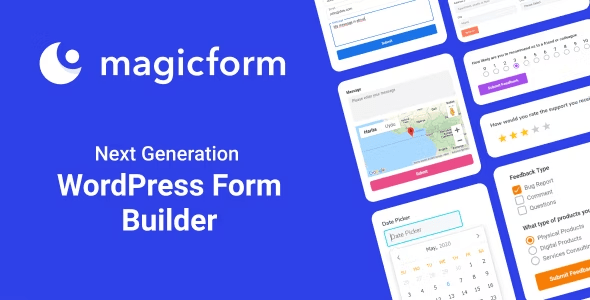
Introducing Magic Form, the ultimate WordPress form builder designed to bring your dream forms to life and enhance user satisfaction for both you and your visitors.
Drag & Drop Builder: Experience the magic of our drag-and-drop multi-column form builder, simplifying the process of creating basic and complex forms with customizable layouts spanning multiple columns. Magic Form empowers you to craft forms effortlessly, ensuring a seamless user experience.
Collect Payments: Easily accept payments from your customers with PayPal or Stripe integration directly through your forms. With Magic Form, you can seamlessly integrate payment options and start receiving payments instantly.
Multi-Step Form: Enhance user engagement and streamline form completion with multi-step forms. Create multiple pages within your forms effortlessly, allowing visitors to navigate through the form with ease and pleasure.
Conditional Logic: Transform your forms into intelligent, dynamic experiences with conditional logic. Surprise your visitors with dynamic elements by displaying new questions based on responses or customizing options based on specific conditions.
PDF Generation: Generate PDF files from submission data and send them via email or autoresponder actions. With Magic Form, you can effortlessly create and distribute PDF files containing submission data, enhancing communication and record-keeping.
What Sets Magic Form Apart? With over 15 years of experience in software and marketing, we understand the importance of forms in strengthening communication with visitors. That’s why we’re committed to designing measurable, user-friendly, and stylish forms that meet your needs.
Easy to Use: Create user-friendly smart forms with ease, tailored to your preferred style and functionality.
Performance Optimized: Enjoy fast performance with our streamlined management panel and user interface, ensuring smooth operation and efficiency.
Powerful Settings: We continuously develop features to meet our customers’ needs, ensuring a robust and satisfying user experience.
Dynamic Form Elements: Experience smart forms that adapt to user responses, revealing new questions or hiding options dynamically based on predefined conditions. With Magic Form, your forms are smarter than ever before.
8. Zigaform – WordPress Form Builder
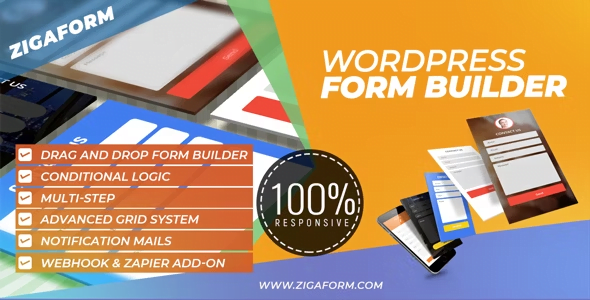
Presenting Zigaform WordPress Form Builder, the ultimate solution for crafting responsive forms effortlessly using a powerful drag-and-drop interface. With Zigaform, you can create professional forms in minutes, thanks to its intuitive form creator and an array of amazing form elements and live skin customizer.
With an easy-to-use administration section, site admins can manage numerous form options without any hassle. Whether you’re a beginner or an experienced user, Zigaform offers customization options that don’t require programming skills.
Key Features:
- CAPTCHA and Ajax-powered submitting: Prevent spam with built-in CAPTCHA and ensure smooth form submissions with Ajax technology.
- Recaptcha Integration: Enhance spam protection with Recaptcha integration, ensuring your website remains spam-free.
- Advanced Form Building: Create multiple forms with extensive customization options, including support for database querying for reports, retrievals, and display purposes.
- Beginner-Friendly: Zigaform is designed to be the most beginner-friendly form builder plugin in the WordPress ecosystem, enabling users of all levels to create complex online forms without coding knowledge.
- Versatile Form Types: Whether you need a contact form, order form, opt-in form, survey form, or donation form, Zigaform has you covered with its wide range of form types.
Main Features:
- Drag-and-Drop Interface: Easily add fields to your form with drag-and-drop functionality or a simple click.
- Advanced Grid System: Utilize an advanced grid system for building complex forms with ease.
- Smart Conditional Logic: Implement logic-based conditional rules to create dynamic forms tailored to user responses.
- Skin Customizer: Customize form skins with a live preview, ensuring your forms match your website’s design seamlessly.
- Anti-SPAM System: Employ a simple yet effective logic-based anti-SPAM system to safeguard your forms from unwanted submissions.
- Multi-Page Forms: Create multi-page forms or wizard forms to streamline user experience.
- Extensive Field Options: Choose from over 42 advanced fields and over 650 custom fonts to customize your forms according to your needs.
- Animated Effects: Add visual appeal to your forms with over 769 icons and 80+ animated effects for form fields.
With Zigaform WordPress Form Builder, unleash your creativity and build professional, responsive forms that elevate your website’s functionality without the need for extensive coding or technical expertise.
FAQs on Best WordPress Form Builder Plugins
- What criteria should I consider when choosing a WordPress form builder plugin?
- When selecting a WordPress form builder plugin, consider factors such as ease of use, available features (like drag-and-drop interface, pre-built templates, customization options), integration capabilities, security measures, responsiveness, accessibility, and available support/documentation.
- Do these form builder plugins offer integration with email marketing services?
- Yes, many of the featured plugins offer integration with popular email marketing services like Mailchimp, Constant Contact, and AWeber. This integration allows users to collect email addresses through forms and add subscribers to their mailing lists seamlessly.
- Can I create multi-page forms with these plugins?
- Absolutely! Several of the highlighted plugins support creating multi-page forms with progress indicators, enabling users to break up longer forms into more manageable sections for improved user experience.
- Are there options for securing forms against spam submissions?
- Yes, these plugins include built-in security features such as CAPTCHA, honeypot fields, and IP address blocking to prevent spam submissions and ensure the integrity of form data.
- Do these plugins offer documentation and support resources?
- Yes, comprehensive documentation and support resources are provided with these plugins to assist users in maximizing their functionality and troubleshooting any issues they may encounter.
Conclusion on Best WordPress Form Builder Plugins
Choosing the right WordPress form builder plugin is crucial for streamlining data collection, enhancing user engagement, and improving overall website functionality. By considering factors like ease of use, features, integration capabilities, security measures, and support resources, you can select a plugin that best suits your specific needs. Whether you’re looking for a versatile solution with extensive customization options or an all-in-one platform for managing various forms and interactions, the featured plugins offer a range of options to cater to different requirements. Explore these plugins, unleash your creativity, and elevate your website’s forms to new heights.