Blogging can be a time-consuming process, especially if you’re doing it regularly. To ensure that your blog posts are high-quality and optimized for search engines, you need a checklist that covers all the necessary steps. In this article, we’ll show you how to create a blogging checklist in WordPress easily.
Why Use a Blogging Checklist
A blogging checklist is a set of tasks that you need to complete before publishing a blog post. It ensures that you don’t miss any important steps, such as optimizing for SEO, adding images, and promoting on social media. Using a checklist can help you save time and improve the quality of your blog posts. It can also help you stay organized and focused.
How to Create a Blogging Checklist in WordPress
Creating a blogging checklist in WordPress is easy and can be done in just a few steps.
Step 1: Decide on the Tasks
The first step is to decide on the tasks that you want to include in your blogging checklist. The tasks can vary depending on your blog niche and goals, but some common tasks are:
- Keyword research
- Title and meta-description optimization
- Content creation and formatting
- Image optimization
- Internal and external linking
- Call-to-action (CTA)
- Promotion on social media
You can also include additional tasks such as checking for broken links, adding alt tags to images, and checking for readability.
Step 2: Create a Template
The next step is to create a template for your checklist. You can create a checklist in a spreadsheet or a word processor, but it’s easier to use a checklist plugin in WordPress. Some popular checklist plugins are:
- WP Checklists
- Checkify
- Everest Forms
Choose a plugin that suits your needs and install it on your WordPress site. Then, create a new checklist and give it a name.
Step 3: Add the Tasks to the Checklist
Now, add the tasks that you decided on to the checklist. You can add tasks as text or as checkboxes. If you’re using a plugin, you can drag and drop tasks to reorder them or add subtasks to make the checklist more organized.
Step 4: Customize the Checklist
Customizing the checklist can make it more personalized and effective. You can add notes or instructions to each task to remind you of specific details. For example, you can add a note to optimize the meta description to be between 130-155 characters.
You can also add deadlines or priorities to each task to help you manage your time effectively. You can use color codes or icons to indicate the status of each task, such as completed or in progress.
Step 5: Use the Checklist
Once you’ve created the checklist, you can use it for every blog post that you write. Before publishing a blog post, go through the checklist and complete each task. You can also use the checklist to delegate tasks to your team or outsource them to a freelancer.
Tips for Creating an Effective Blogging Checklist
Creating an effective blogging checklist requires some planning and experimentation. Here are some tips to help you create an effective checklist that works for you.
1. Start Small
Start with a basic checklist that covers the essential tasks. As you become more comfortable with the process, you can add more tasks to the checklist. Don’t try to include too many tasks at once, or you may become overwhelmed.
2. Be Specific
Be specific about each task in the checklist. Include details such as the number of words for the blog post, the size of the image, or the number of internal links. This can help you stay on track and ensure that you’re not missing any important details.
3. Prioritize the Tasks
Prioritize the tasks in the checklist based on their importance. For example, keyword research and title optimization are essential tasks that should be completed before writing the blog post. Image optimization and social media promotion can be done after the blog post is published.
4. Test and Adjust
Test your checklist and adjust it as needed. If you find that a task is unnecessary or redundant, remove it from the checklist. If you discover a new task that’s essential for your blog niche, add it to the checklist.
5. Make it Visual
A visual checklist can be more engaging and easier to use. Use colors, icons, or images to make the checklist more appealing and interactive. This can help you stay motivated and focused on the tasks.
Conclusion
How to create a blogging checklist in WordPress is an easy and effective way to improve your blog post quality and optimize for search engines. With a checklist, you can ensure that you don’t miss any important steps and save time in the process. By following the steps outlined in this article, you can create a personalized and effective checklist that works for you. Start creating your checklist today and take your blog to the next level!