In today’s globalized world, expanding your online store to cater to a multilingual audience is crucial for business growth. The ability to reach customers in their native language enhances user experience and builds trust. With the powerful combination of OceanWP and Polylang, you can create a stunning multilingual store that captivates audiences from around the world. In this article, we will explore the benefits of using OceanWP and Polylang, and guide you through the process of setting up your own multilingual store.
Why Multilingual Stores Matter
- Expanding Your Customer Base: By creating a multilingual store, you open the doors to a larger customer base. Statistics show that customers are more likely to make purchases on websites in their native language. Thus, by providing multilingual support, you can tap into new markets and increase your sales potential.
- Enhancing User Experience: A multilingual store demonstrates your commitment to delivering an inclusive experience for all users. When customers can navigate your website and make purchases in their preferred language, they are more likely to engage with your brand and become loyal customers.
- Building Trust and Credibility: Language plays a significant role in establishing trust with customers. When visitors see that your store is available in their language, they feel more comfortable and perceive your brand as reliable. By catering to their linguistic preferences, you enhance your store’s credibility and increase the likelihood of repeat business.
OceanWP: A Powerful WordPress Theme
What is OceanWP?
OceanWP is a highly flexible and feature-rich WordPress theme that serves as an excellent foundation for building stunning websites. With its clean and lightweight code, OceanWP ensures fast loading times, an essential factor for delivering an exceptional user experience.
Key Features of OceanWP
- Mobile-Friendly Design: OceanWP is fully responsive, adapting seamlessly to different screen sizes and devices. This ensures that your multilingual store looks great and functions flawlessly on desktops, tablets, and smartphones.
- eCommerce Ready: OceanWP is built with eCommerce in mind. It integrates seamlessly with popular WordPress plugins such as WooCommerce, enabling you to create a powerful and scalable online store.
- Customization Options: OceanWP offers a wide range of customization options, allowing you to tailor your store’s appearance to align with your brand identity. You can easily customize colors, fonts, layouts, and more to create a unique and visually appealing storefront.
- SEO-Friendly: Search engine optimization (SEO) is crucial for driving organic traffic to your store. OceanWP is designed with SEO best practices in mind, ensuring that your multilingual store has a solid foundation for achieving higher rankings in search engine results.
- Fast Loading Times: Slow-loading websites can deter visitors and harm your conversion rates. OceanWP is optimized for speed, ensuring that your multilingual store loads quickly and keeps customers engaged.
Polylang: A Versatile Multilingual Plugin
What is Polylang?
Polylang is a powerful WordPress plugin that enables you to create multilingual websites effortlessly. It provides a user-friendly interface for managing multiple languages and seamlessly integrates with OceanWP, making it an ideal choice for building a multilingual store.
Key Features of Polylang
- Simple Language Switcher: Polylang adds an intuitive language switcher to your website, allowing visitors to easily switch between languages. This feature enhances user experience and encourages visitors to explore your store in their preferred language.
- Translation Management: With Polylang, you can manage translations efficiently. The plugin provides an interface to create and edit translations for all aspects of your website, including pages, posts, categories, tags, and more. Translating your store’s content has never been easier.
- SEO Optimization: Polylang ensures that your multilingual store remains SEO-friendly. It creates separate URLs for each language, allowing search engines to index and rank your translated content correctly. This helps drive organic traffic to your store in various languages.
- WooCommerce Compatibility: If you’re using WooCommerce to power your online store, Polylang seamlessly integrates with it. You can translate product descriptions, prices, and other essential elements to cater to your multilingual customer base effectively.
Setting Up Your Multilingual Store
Step 1: Install OceanWP and Polylang
To get started, you need to install both the OceanWP theme and the Polylang plugin on your WordPress site. Here’s how:
- Login to your WordPress dashboard.
- Navigate to “Appearance” > “Themes.”
- Click on the “Add New” button, then search for “OceanWP.”
- Install and activate the OceanWP theme.
Once OceanWP is installed, you can proceed to install and activate the Polylang plugin:
- From your WordPress dashboard, go to “Plugins” > “Add New.”
- Search for “Polylang” and click on the “Install Now” button.
- Activate the Polylang plugin.
Step 2: Configure Polylang Settings
After activating the Polylang plugin, you need to configure its settings:
- Go to “Languages” in your WordPress dashboard.
- Click on the “+Add new language” button to add your desired languages. For example, English and Spanish.
- Set your default language by clicking on the star next to the language name.
Step 3: Create and Translate Content
With the basic configuration complete, you can start creating and translating content for your multilingual store:
- Create a new page or post in your default language.
- Scroll down to the Polylang settings and click on the “+” icon to add translations for other languages.
- Translate the content of your page or post using the provided interface.
Repeat this process for all the pages, posts, and other content elements you want to make available in multiple languages.
FAQs
Yes, Polylang allows you to add as many languages as you want to your multilingual store. You can easily configure and manage all the languages from the Polylang settings in your WordPress dashboard.
Absolutely! OceanWP provides full support for RTL languages, ensuring that your multilingual store looks and functions correctly for users whose languages are written from right to left. This feature is especially important when catering to audiences in regions such as the Middle East or parts of Asia.
Yes, with the help of additional plugins such as WooCommerce Multi-Currency, you can configure different currencies for each language in your multilingual store. This allows you to provide localized pricing and enhances the shopping experience for customers from different regions.
Certainly! Polylang seamlessly integrates with WooCommerce, enabling you to translate product descriptions, categories, tags, and all other aspects of your online store. This ensures that customers can browse and purchase products in their preferred language, enhancing their shopping experience.
Yes, Polylang automatically generates separate URLs for each language in your multilingual store. This feature ensures that search engines can properly index and rank your translated content, resulting in better visibility and higher organic traffic from different language-based searches.
Absolutely! Polylang allows you to create separate menus for each language in your multilingual store. This feature ensures that visitors can easily navigate your website in their preferred language, providing a seamless and localized user experience.
Conclusion
Creating a stunning multilingual store with OceanWP and Polylang opens up a world of opportunities for your online business. By catering to customers in their native languages, you enhance user experience, build trust, and expand your customer base. With OceanWP’s flexibility and Polylang’s powerful multilingual capabilities, you can create a visually appealing and functional store that resonates with audiences from around the globe. So, don’t miss out on the tremendous potential of multilingual e-commerce—start building your stunning multilingual store with OceanWP Polylang today!