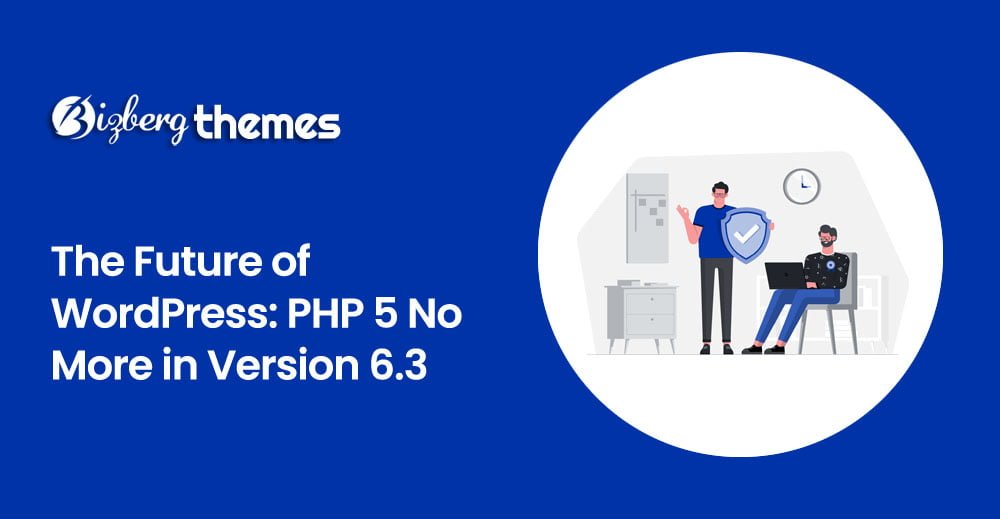
In the ever-evolving world of web development, staying up to date with the latest technologies and trends is crucial. WordPress, one of the most popular content management systems, is preparing for a significant change in its upcoming release, WordPress 6.3. This update brings a pivotal decision that affects website owners and developers using an older version of PHP: dropping support for PHP 5.
What is PHP 5?
PHP is a widely used programming language for web development. PHP 5, introduced in 2004, brought significant improvements to its predecessor, PHP 4. It powered numerous websites and became the backbone of many applications. However, as technology advances, older versions of programming languages gradually become outdated.
The Evolution of WordPress and PHP Compatibility
With each WordPress update, developers strive to enhance the platform’s performance, security, and user experience. WordPress 6.3 represents another step forward in this journey, focusing on leveraging the capabilities of modern PHP versions. Consequently, to fully embrace these advancements, the decision has been made to drop support for PHP 5.
Benefits of Upgrading to WordPress 6.3
Improved Performance and Security
By transitioning away from PHP 5, WordPress 6.3 can take advantage of the performance optimizations and security enhancements offered by newer PHP versions. Website owners can expect faster loading times, improved efficiency, and enhanced protection against potential vulnerabilities.
Compatibility with Newer PHP Versions
WordPress 6.3 ensures compatibility with the latest PHP releases, such as PHP 7 and beyond. These newer versions introduce features, functions, and syntax improvements that can boost your website’s performance and provide access to more advanced development tools.
Access to Latest Features and Enhancements
By upgrading to WordPress 6.3, users gain access to the latest features, bug fixes, and improvements introduced in the new release. This allows website owners to stay ahead of the curve and make the most of the innovative capabilities WordPress has to offer.
How to Upgrade from PHP 5 to PHP 7
To transition from PHP 5 to a newer version like PHP 7, follow these steps:
- Assessing Compatibility:
- Check your website’s compatibility with PHP 7 using available tools or plugins.
- Identify any outdated themes or plugins that may require updates.
- Backing Up Your Website:
- Before making any changes, create a complete backup of your website’s files and database.
- This ensures you have a restore point in case of any issues during the upgrade process.
- Updating Plugins and Themes:
- Make sure all your plugins and themes are up to date and compatible with PHP 7.
- Update any outdated or unsupported plugins/themes to ensure smooth functionality.
- Testing and Troubleshooting:
- After upgrading to PHP 7, thoroughly test your website’s functionality.
- Address any compatibility issues or errors that may arise during the testing phase.
The Impact on WordPress Community
Encouraging Modern Coding Practices
By dropping support for PHP 5, WordPress 6.3 sends a clear signal to the WordPress community and developers to embrace modern coding practices. It encourages the adoption of newer PHP versions, which offer improved performance, enhanced security, and a more efficient development environment.
Easing Developer Burden
Maintaining backward compatibility with outdated PHP versions can be a significant burden on WordPress developers. By dropping support for PHP 5, developers can focus their efforts on utilizing the full potential of newer PHP versions and delivering better features and improvements to the community.
Future-Proofing Your Website
By upgrading to WordPress 6.3 and transitioning to a supported PHP version, website owners ensure their website remains future-proof. Staying updated with the latest technologies and best practices helps maintain a secure, performant, and compatible website.
Conclusion
WordPress 6.3’s decision to drop support for PHP 5 marks a significant milestone in the platform’s evolution. By embracing newer PHP versions, WordPress aims to provide users with improved performance, enhanced security, and access to the latest features. It’s crucial for website owners to consider upgrading their websites to WordPress 6.3 and a supported PHP version to ensure long-term success.
FAQs
1. Will my website stop working if I don’t upgrade to WordPress 6.3? No, your website will continue to function if you don’t upgrade. However, you’ll miss out on the performance, security, and feature enhancements introduced in WordPress 6.3.
2. Can I upgrade directly from PHP 5 to PHP 7? In most cases, you can upgrade directly from PHP 5 to PHP 7. However, it’s essential to assess your website’s compatibility and address any potential issues during the transition.
3. Are there any risks involved in upgrading to WordPress 6.3? While upgrading to WordPress 6.3 is generally safe, it’s recommended to take a backup of your website before proceeding. This ensures you have a restore point in case any unexpected issues occur.
4. How can I check my website’s compatibility with PHP 7? Several online tools and plugins can help you assess your website’s compatibility with PHP 7. They scan your website for potential compatibility issues and provide suggestions for resolving them.
5. What are the advantages of using the latest PHP versions? Newer PHP versions, such as PHP 7 and beyond, offer improved performance, enhanced security, and additional features and functionalities. Upgrading to the latest PHP version ensures yourwebsite runs more efficiently, is better protected against vulnerabilities, and can take advantage of the latest advancements in PHP development.