Table of Contents:
- Introduction
- Understanding SSL Certificates
- Benefits of Using an SSL Certificate
- Steps to Install an SSL Certificate on WordPress
- 4.1. Choosing the Right SSL Certificate
- 4.2. Generating a Certificate Signing Request (CSR)
- 4.3. Purchasing an SSL Certificate
- 4.4. Installing the SSL Certificate on Your Web Server
- 4.5. Configuring WordPress for HTTPS
- Verifying SSL Installation
- The Importance of SSL for Website Security
- How SSL Impacts SEO Rankings
- Common SSL Certificate Errors and How to Fix Them
- 8.1. SSL Certificate Expired
- 8.2. SSL Certificate Not Trusted
- 8.3. Mixed Content Warning
- Renewing and Managing SSL Certificates
- Conclusion
- FAQs
Introduction
In today’s digital landscape, website security is of utmost importance. One crucial aspect of securing your WordPress website is by implementing an SSL certificate. This article will guide you through the process of obtaining and installing an SSL certificate to safeguard your website and protect your users’ data.
Understanding SSL Certificates
SSL stands for Secure Sockets Layer, which establishes an encrypted connection between a web server and a browser. SSL certificates are digital files that verify the authenticity of a website and enable secure data transmission. These certificates protect sensitive information such as login credentials, personal details, and payment information from being intercepted by malicious actors.
Benefits of Using an SSL Certificate
- Enhanced Security: SSL certificates encrypt data, making it nearly impossible for hackers to intercept and decipher.
- Data Integrity: SSL ensures that data remains intact and unaltered during transmission, preventing tampering or unauthorized modifications.
- User Trust: Displaying the padlock symbol and HTTPS in the browser address bar instills confidence in visitors, reassuring them that their information is secure.
- Compliance with Security Standards: SSL certificates are a vital requirement for adhering to industry security standards, such as the Payment Card Industry Data Security Standard (PCI DSS).
Steps to Install an SSL Certificate on WordPress
- Choosing the Right SSL Certificate:
- Select the appropriate SSL certificate type based on your website’s needs, such as Domain Validation (DV), Organization Validation (OV), or Extended Validation (EV).
- Generating a Certificate Signing Request (CSR):
- Create a CSR from your web server or hosting provider’s control panel, ensuring the correct domain name and contact details are included.
- Purchasing an SSL Certificate:
- Obtain an SSL certificate from a trusted Certificate Authority (CA) or through your hosting provider.
- Installing the SSL Certificate on Your Web Server:
- Follow the instructions provided by your hosting provider to install the SSL certificate on your server.
- Configuring WordPress for HTTPS:
- Update the WordPress URL settings to use HTTPS instead of HTTP.
- Implement a 301 redirect to ensure all HTTP traffic redirects to HTTPS.
Verifying SSL Installation
After completing the SSL installation, it is crucial to verify its successful implementation. Use online SSL verification tools to ensure your website’s SSL certificate is installed correctly and functioning as intended.
The Importance of SSL for Website Security
Implementing an SSL certificate provides essential security measures for your WordPress website. It protects your site from various threats, including data breaches, interception, and tampering. SSL establishes a secure connection, encrypting data transfers, and fortifying the overall security posture of your website.
How SSL Impacts SEO Rankings
In addition to its security benefits, SSL plays a role in search engine optimization (SEO). Search engines like Google prioritize websites with SSL certificates, considering them more secure and trustworthy. Implementing SSL can contribute positively to your website’s search rankings, increasing visibility and organic traffic.
Common SSL Certificate Errors and How to Fix Them
- SSL Certificate Expired:
- Renew the SSL certificate before it expires to avoid disruptions in website security.
- SSL Certificate Not Trusted:
- Ensure you obtain SSL certificates from trusted CAs to avoid browser warnings.
- Mixed Content Warning:
- Update all resources on your website, such as images, scripts, and links, to use HTTPS instead of HTTP.
Renewing and Managing SSL Certificates
SSL certificates have an expiration date. Regularly monitor and renew your SSL certificates to maintain uninterrupted security. Utilize SSL management tools provided by your hosting provider or CA to simplify the renewal process.
Conclusion
Securing your WordPress website with an SSL certificate is vital for safeguarding user data and ensuring trustworthiness. By following the outlined steps, you can successfully implement an SSL certificate and protect your website from potential security risks.
FAQs
Q1: Do I need an SSL certificate for my WordPress website? Yes, having an SSL certificate is essential for all websites, including WordPress, to ensure data security and build trust with visitors.
Q2: Can I get an SSL certificate for free? Yes, some Certificate Authorities offer free SSL certificates, such as Let’s Encrypt. However, paid SSL certificates may offer additional features and higher warranty levels.
Q3: Will SSL impact my website’s performance? While SSL encryption adds a minor overhead, modern SSL implementations have minimal impact on website performance, and the security benefits outweigh any potential performance trade-offs.
Q4: Can I install an SSL certificate on my own, or do I need technical expertise? Installing an SSL certificate typically requires some technical knowledge. However, many hosting providers offer step-by-step guides or automated tools to simplify the process.
Q5: How often do SSL certificates need to be renewed? SSL certificates have an expiration period, usually ranging from 1 to 3 years. It’s important to monitor the expiration date and renew certificates before they expire to maintain uninterrupted security.