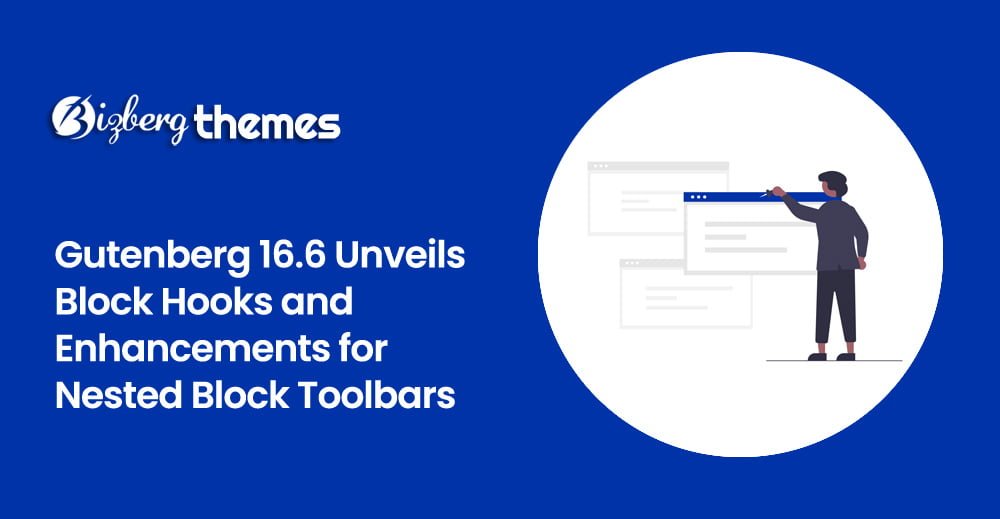
Gutenberg 16.6, the latest release in the ever-evolving world of WordPress, comes packed with notable enhancements and new features that promise to elevate the content creation experience for both developers and users. In this SEO-optimized article, we’ll delve into the key highlights of Gutenberg 16.6 and explore how they can empower your WordPress journey.
Renaming Auto-Inserting Blocks to Block Hooks
One of the headline features of Gutenberg 16.6 is the renaming of the “auto-inserting blocks” feature to “block hooks.” This change was proposed by Gutenberg’s lead architect, Matias Ventura, who recognized the need for a more intuitive terminology. This shift aims to make it easier for developers to understand and utilize the functionality of these hooks.
Previously, in Gutenberg 16.4, auto-inserting blocks were introduced as an experimental feature. It allowed plugin developers to specify precise locations where blocks would automatically appear, either before or after a template. Users had the flexibility to reposition these blocks post-insertion using the editor tools. However, the nomenclature “autoInsert” wasn’t universally clear, prompting the move to the more familiar “hooks” terminology.
Inspector Panel for Block Hooks
In tandem with the renaming of this feature, Gutenberg 16.6 introduces an inspector panel, tentatively named “Plugins,” dedicated to block hooks. This panel displays a list of available blocks that can be auto-inserted and provides toggles for easy insertion or removal. Additionally, block icons have been incorporated to enhance the visual differentiation of these toggles, contributing to a more user-friendly experience.
Enhanced Nested Block Toolbars
Another significant improvement in Gutenberg 16.6 is the enhanced nested block toolbars. This enhancement ensures that the toolbar remains attached to the parent block, offering a more streamlined editing experience. In the past, clicking inside nested blocks would cause the toolbar to move around, resulting in a somewhat chaotic experience. However, this update resolves this issue, making the toolbar a consistent and stable presence. The updated toolbar behavior has been rolled out to Navigation, List, and Quote blocks, with more potentially in the pipeline.
Keyboard Shortcut for Duplicating Blocks
For those who prefer a keyboard-centric approach to content creation, Gutenberg 16.6 introduces a new keyboard shortcut: CMD+Shift+d. This shortcut empowers users to duplicate blocks within the List View swiftly. This means you can effortlessly duplicate selected or focused blocks without the need to navigate back and forth between the block settings menu or the editor canvas. This feature significantly enhances efficiency, particularly for users who prefer working predominantly from the keyboard.
Coming Soon to WordPress 6.4
These exciting features and improvements are not the end of the road; they’re just the beginning. Gutenberg 16.6 has set the stage for what’s to come in the upcoming WordPress 6.4 release. As this new version continues to take shape, it’s clear that it will further refine and enrich the WordPress experience, addressing user needs and enhancing overall functionality.
In conclusion, Gutenberg 16.6 is a noteworthy update that brings essential enhancements and features to the world of WordPress. The renaming of auto-inserting blocks to block hooks simplifies developer understanding, while the inspector panel and enhanced nested block toolbars offer a more intuitive and user-friendly experience. The new keyboard shortcut for duplicating blocks within the List View boosts efficiency, catering to both keyboard enthusiasts and those who favor the traditional approach.
As these innovations pave the way for WordPress 6.4, the future looks promising for WordPress users and developers alike. Stay tuned for the full release of WordPress 6.4 to experience these features and more. Gutenberg continues to evolve, ensuring that the world’s most popular content management system remains at the forefront of web content creation.