In today’s globalized world, businesses are no longer confined to local markets. With the advent of the internet, reaching customers from all corners of the globe has become a reality. However, language barriers can often hinder the expansion of businesses into new markets. This is where WooCommerce translation comes into play. By translating your WooCommerce store into multiple languages, you can effectively break down language barriers and expand your reach to a global audience.
Why Translate Your WooCommerce Store?
Reach a Wider Audience
Expanding your business internationally requires catering to the linguistic needs of your target audience. By translating your WooCommerce store, you can reach a wider audience, including non-English speakers who may otherwise have difficulty navigating and understanding your website. This opens up new opportunities for growth and increased sales.
Build Trust and Credibility
When customers can access your website in their native language, it creates a sense of familiarity and trust. Studies have shown that customers are more likely to make a purchase when presented with content in their own language. By providing a seamless translation experience, you can build trust and credibility with your international customers, increasing the likelihood of conversions.
Improve User Experience
Language plays a crucial role in user experience. By offering a localized shopping experience through WooCommerce translation, you can ensure that customers can easily navigate your website, understand product descriptions, and make informed purchasing decisions. This improves user satisfaction and encourages repeat visits.
Gain Competitive Advantage
In a crowded marketplace, gaining a competitive advantage is crucial for the success of your business. By translating your WooCommerce store, you can differentiate yourself from competitors who may not have ventured into international markets. This allows you to tap into new customer segments and gain a foothold in emerging markets before your competitors do.
How to Translate Your WooCommerce Store?
Step 1: Choose a Translation Plugin
To get started with WooCommerce translation, you need a reliable translation plugin. There are several plugins available, but one of the most popular choices is the WPML (WordPress Multilingual) plugin. WPML offers a comprehensive set of features for translating your WooCommerce store, including support for multiple languages, translation management, and language switcher options.
Step 2: Install and Activate the Translation Plugin
Once you’ve selected your preferred translation plugin, install and activate it on your WordPress website. Most translation plugins can be easily installed from the WordPress plugin repository or directly from the plugin developer’s website. Follow the plugin’s installation instructions to ensure a smooth setup process.
Step 3: Configure the Translation Plugin
After activating the translation plugin, you’ll need to configure it to work seamlessly with your WooCommerce store. This typically involves specifying the default language of your website, adding additional languages you want to support, and configuring language switcher options. Refer to the documentation provided by the translation plugin for detailed instructions on how to configure it correctly.
Step 4: Translate Your Content
Once the translation plugin is set up, it’s time to start translating your WooCommerce store content. This includes product descriptions, categories, tags, and any other text that appears on your website. Depending on the translation plugin you’re using, you may have different options for translating content. Some plugins offer machine translation, while others allow manual translation or integration with professional translation services.
Step 5: Test and Fine-Tune
After translating your WooCommerce store, it’s crucial to thoroughly test the translations to ensure accuracy and consistency. Check that all translated content displays correctly and that the language switcher functions as expected. Additionally, pay attention to any special characters or formatting issues that may arise during translation. Fine-tune the translations as needed to provide the best possible user experience.
FAQs about WooCommerce Translation
You can translate your WooCommerce store into as many languages as you want, depending on your target markets and business goals. Most translation plugins support multiple languages, allowing you to reach a global audience.However, it’s important to consider the resources required for translation and localization. Translating into too many languages without proper planning and support can be overwhelming and may dilute the quality of your translations. It’s advisable to prioritize languages based on market research and customer demand.
Automated translation tools, such as machine translation, can be a quick and cost-effective way to translate your WooCommerce store. However, it’s important to note that automated translations may not always be accurate or capture the nuances of the target language. For optimal results, consider combining automated translation with manual review or professional translation services.Machine translation can be a good starting point, especially for large volumes of content. However, human review is essential to ensure accuracy and maintain the integrity of your brand messaging.
When translating your WooCommerce store, it’s important to consider the impact on SEO (Search Engine Optimization). Translating your content into multiple languages can open up new opportunities for international SEO and attract organic traffic from different regions.However, it’s crucial to implement proper SEO practices for each translated version of your website. This includes optimizing meta tags, URLs, and ensuring that each language version is correctly indexed by search engines. Consult with an SEO expert or follow best practices outlined by the translation plugin you’re using.
Yes, most translation plugins offer tools to help you manage updates and changes to your WooCommerce store translations. When you make changes to your original content, the translation plugin can synchronize the updates across all translated versions, saving you time and effort.However, it’s important to review and verify the updated translations to ensure they accurately reflect the changes made. Automated synchronization may not always capture context-specific changes, so manual review is essential.
Absolutely! WooCommerce translation is a valuable tool for businesses of all sizes, including small businesses. Expanding your reach to international markets can provide significant growth opportunities, and translating your WooCommerce store is a cost-effective way to do so.By targeting specific regions and languages, small businesses can tap into niche markets and gain a competitive advantage. Start with translating key pages and products, and gradually expand as your business grows.
Yes, if you have the resources and require high-quality translations, professional translation services can be a great option. Professional translators can ensure accurate and culturally appropriate translations, giving your international customers a seamless shopping experience.When using professional translation services, it’s important to provide clear instructions, style guides, and any specific requirements for your WooCommerce store. Collaborate closely with the translation team to maintain consistency and quality throughout the translation process.
Conclusion
Expanding your reach with WooCommerce translation is a smart business move in today’s global marketplace. By breaking down language barriers, you can tap into new markets, build trust with international customers, and gain a competitive edge. Remember to choose a reliable translation plugin, carefully translate your content, and continually optimize your translated versions for SEO. With the right approach, WooCommerce translation can be a powerful tool for growing your business and reaching a global audience.