WordPress Default Theme: A Comprehensive Guide for SEO Optimization
What is a WordPress Default Theme?
WordPress default theme is a pre-installed theme that comes with every WordPress installation. It is the starting point for many WordPress users, and it provides a basic framework for creating a website. The current default theme in WordPress is called “Twenty Twenty-One.”
Default themes offer a simple and straightforward design that can be easily customized to fit your needs, and they are supported by the WordPress community. Using a default theme can help to ensure that your website is compatible with future updates to WordPress, and it can be a good starting point for those who are new to the platform or who want to create a basic website quickly.
Why Use a WordPress Default Theme for SEO?
Using a default theme for SEO has many benefits. Firstly, default themes are designed to be lightweight and fast-loading, which is important for SEO. A fast-loading website can improve user experience, and it can also help to improve your website’s ranking in search engines. Additionally, default themes are optimized for readability, which is important for both users and search engines. Readable content is easier for users to understand, and it is also more likely to be ranked higher in search results.
Another important factor for SEO is compatibility with plugins. WordPress default themes are compatible with a wide range of plugins, which makes it easy to add extra functionality to your website. For example, you can add an SEO plugin to help you optimize your website for search engines, or you can add a contact form plugin to make it easier for users to get in touch with you. By using a default theme, you can take advantage of these and other plugins to improve the SEO of your website.
How to Use a WordPress Default Theme for SEO
Step 1: Log into Your WordPress Dashboard
The first step in using a default theme for SEO is to log into your WordPress dashboard. This is where you will manage all of the settings and options for your website.
Step 2: Choose a Theme
Once you are logged in, go to the “Appearance” section of your dashboard and click on “Themes.” This is where you will be able to choose a theme for your website. If you already have a theme installed, you will need to activate the default theme before you can start using it.
Step 3: Customize Your Theme
Once you have activated the default theme, you can start customizing it to suit your needs. This may include changing the color scheme, adding a custom header or logo, and modifying the page layouts. You can do this by using the theme customizer, which is a built-in tool for making changes to your theme.
When customizing your theme for SEO, it is important to keep readability in mind. Choose a font that is easy to read, and use a clear and simple layout for your pages. Additionally, you may want to consider using a responsive design, which will ensure that your website looks great on all devices, including desktop computers, laptops, tablets, and smartphones. A responsive design can also help to improve your website’s ranking in search results, as search engines favor websites that are optimized for mobile devices.