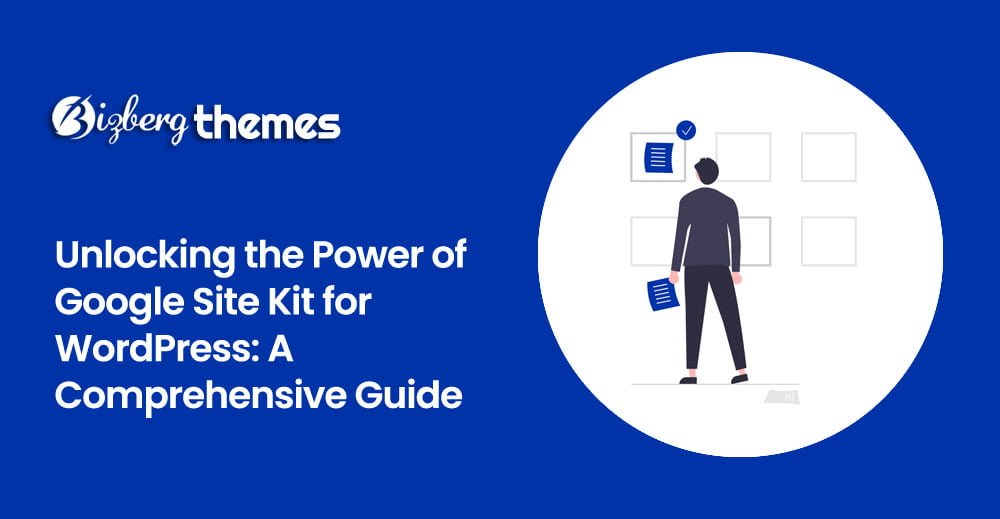
In the vast landscape of website management, leveraging the right tools can significantly elevate your digital presence. Today, we delve into the realm of Google Site Kit, a powerful plugin tailor-made for WordPress aficionados seeking seamless integration with Google’s suite of services. This easy tutorial will walk you through the process, empowering even beginners to harness the full potential of this remarkable tool.
- Understanding Google Site Kit: A Primer
- Getting Started: Installation and Setup
- Step 1: Accessing Your WordPress Dashboard
- Step 2: Installing Google Site Kit
- Step 3: Connecting Google Services
- Navigating Your Site Kit Dashboard
- Maximizing Site Kit’s Potential
- Elevate Your Website with Google Site Kit
- Frequently Asked Questions (FAQs) on Google Site Kit for WordPress
- 1. Is Google Site Kit compatible with all WordPress themes?
- 2. Can I connect multiple websites to Google Site Kit?
- 3. Does Google Site Kit offer support for other Google services besides Analytics and AdSense?
- 4. Is Google Site Kit suitable for beginners?
- 5. Can I customize the placement and appearance of Google AdSense ads through Site Kit?
- Conclusion on Google Site Kit for WordPress
Understanding Google Site Kit: A Primer
Before we embark on our journey, let’s grasp the essence of Google Site Kit. It’s not merely a plugin; it’s a gateway to an array of Google services, including Analytics, AdSense, and more. Designed to streamline website management, Site Kit offers a consolidated platform where users can access invaluable insights and tools to enhance their online presence.
Why Opt for Google Site Kit?
- Streamlined Integration: With Site Kit, you can seamlessly integrate various Google services into your WordPress website, eliminating the hassle of juggling multiple platforms.
- Comprehensive Analytics: From traffic metrics to content performance and monetization, Site Kit provides a holistic view of your website’s dynamics, empowering informed decision-making.
- Simplicity and Efficiency: Whether you’re a novice or a seasoned WordPress user, Site Kit’s intuitive interface makes navigation and setup a breeze, saving you time and effort.
Getting Started: Installation and Setup
Step 1: Accessing Your WordPress Dashboard
To embark on our Google Site Kit journey, the first step is to navigate to your WordPress dashboard. Once there, we’re ready to dive into the installation process.
Step 2: Installing Google Site Kit
In the plugin section of your WordPress dashboard, locate the “Add New” option and search for “Site Kit” or “G-Site Kit.” Once found, click on “Install” and then proceed to activate the plugin. Simple as that!
Step 3: Connecting Google Services
With Site Kit installed, it’s time to connect your Google account. Upon activation, you’ll be prompted to sign in with your Google credentials. Once authenticated, you’re ready to proceed with the setup process.
Navigating Your Site Kit Dashboard
Exploring the Features
Upon successful setup, you’ll gain access to the Site Kit dashboard, your gateway to a plethora of insights and tools. Let’s explore some key features:
- Traffic Analysis: Dive into the nuances of your website’s traffic with Google Analytics integration. Track visitor demographics, sources, and behavior to optimize your content strategy.
- Content Performance: Harness the power of Google Search Console to monitor the performance of your website’s content. Gain insights into search visibility, click-through rates, and more.
- Speed Optimization: Prioritize user experience by evaluating your website’s speed metrics. Identify areas for improvement and enhance site performance effortlessly.
- Monetization Opportunities: Explore the realm of monetization with Google AdSense integration. Monetize your content seamlessly and maximize revenue potential.
Maximizing Site Kit’s Potential
Fine-Tuning Your Setup
To unleash the full potential of Google Site Kit, consider the following tips:
- Optimize Google Analytics: Ensure your Google Analytics account is set up correctly to leverage its full functionality within Site Kit.
- Customize AdSense Integration: Tailor ad placements and formats to align with your website’s aesthetics and user experience.
- Regular Monitoring and Adjustment: Continuously monitor your website’s performance metrics and tweak your strategies accordingly for optimal results.
Elevate Your Website with Google Site Kit
In conclusion, Google Site Kit stands as a beacon of efficiency and innovation in the realm of website management. By seamlessly integrating Google’s suite of services into the WordPress ecosystem, Site Kit empowers users to unlock new realms of insights and opportunities. Whether you’re a budding blogger or an established brand, harnessing the power of Site Kit can propel your online presence to new heights.
Frequently Asked Questions (FAQs) on Google Site Kit for WordPress
1. Is Google Site Kit compatible with all WordPress themes?
Absolutely! Google Site Kit is designed to seamlessly integrate with any WordPress theme, ensuring compatibility and functionality across diverse website setups.
2. Can I connect multiple websites to Google Site Kit?
Certainly! Whether you manage one website or a portfolio of online ventures, Google Site Kit offers the flexibility to connect and manage multiple websites from a single dashboard, streamlining your workflow effortlessly.
3. Does Google Site Kit offer support for other Google services besides Analytics and AdSense?
Indeed! While Google Analytics and AdSense are prominent features, Site Kit extends its support to a range of other Google services, including Search Console, PageSpeed Insights, and more, providing a comprehensive toolkit for website optimization.
4. Is Google Site Kit suitable for beginners?
Absolutely! One of the key strengths of Google Site Kit lies in its user-friendly interface and intuitive setup process, making it an ideal choice for beginners venturing into website management and optimization.
5. Can I customize the placement and appearance of Google AdSense ads through Site Kit?
Certainly! Google Site Kit empowers users with full control over ad placement and appearance, allowing for seamless integration of AdSense ads that align with your website’s design and user experience.
Conclusion on Google Site Kit for WordPress
In the dynamic realm of digital marketing and website management, harnessing the right tools can spell the difference between mediocrity and success. With Google Site Kit, WordPress users gain access to a robust suite of Google services, seamlessly integrated into their website ecosystem.
From comprehensive analytics to streamlined monetization, Site Kit offers unparalleled insights and opportunities to enhance your online presence. Whether you’re a seasoned professional or a budding enthusiast, Site Kit’s intuitive interface and powerful features empower users to navigate the complexities of website management with ease.
By leveraging Google Site Kit, you’re not just optimizing your website; you’re unlocking a world of possibilities and propelling your digital journey towards unprecedented growth and success. Embrace the power of Site Kit today and embark on a transformative journey towards digital excellence.