In today’s interconnected world, websites face an increasing threat from malicious actors seeking to disrupt online services. One such menace is Distributed Denial of Service (DDoS) attacks, which can cripple a WordPress website by overwhelming its resources and rendering it inaccessible to legitimate users. In this article, we will explore effective strategies to defend against DDoS attacks on WordPress and safeguard your WordPress site’s integrity and availability.
- 1. Introduction to DDoS Attacks
- 2. Recognizing the Signs of a DDoS Attack on WordPress
- 3. Understanding the Motives Behind DDoS Attacks on WordPress
- 4. Strategies to Mitigate DDoS Attacks on WordPress
- 5. Strengthening Server Security
- 6. Utilizing WordPress Security Plugins
- 7. Enabling DDoS Protection Services
- 8. Optimizing Server Performance
- 9. Implementing Strong Authentication Measures
- 10. Regular Backup and Disaster Recovery Plans
- 11. Educating Users and Staff
- 12. Staying Informed and Prepared
- 13. FAQs (Frequently Asked Questions)
1. Introduction to DDoS Attacks
DDoS attacks are orchestrated attempts to flood a website or online service with an overwhelming amount of traffic, rendering it unable to function properly. These attacks typically involve multiple sources, making it difficult to mitigate the influx of malicious requests. WordPress websites, due to their popularity and widespread use, are often targeted by DDoS attacks.
2. Recognizing the Signs of a DDoS Attack on WordPress
Being able to identify the signs of a DDoS attack on WordPress is crucial in initiating a prompt response. Look out for the following indicators:
- Unusual Traffic Patterns: A sudden surge in website traffic that cannot be explained by legitimate user activity.
- Sluggish Website Performance: Slow loading times, unresponsive pages, or delays in data retrieval.
- Inaccessible Website or Downtime: Complete unavailability of the website or intermittent periods of downtime.
3. Understanding the Motives Behind DDoS Attacks on WordPress
DDoS attacks on WordPress can be motivated by various factors. Understanding these motives can provide insights into the attackers’ intentions:
- Hacktivism and Ideological Motives: Attacks carried out to promote a specific ideology, protest, or draw attention to a cause.
- Competitive Advantage and Business Rivalries: Attempts to disrupt competitors’ online services, gain an edge, or cause reputational damage.
- Cyber Extortion and Financial Gain: Attacks aimed at extorting money from website owners or disrupting their online business operations for financial gain.
4. Strategies to Mitigate DDoS Attacks on WordPress
To protect your WordPress website from DDoS attacks, consider implementing the following strategies:
- Implementing a Web Application Firewall (WAF): Utilize a WAF to filter out malicious traffic and block potential DDoS attacks.
- Content Delivery Network (CDN) Integration: Leverage a CDN to distribute website content across multiple servers, reducing the impact of traffic overload.
- Load Balancing Techniques: Balance the incoming traffic load across multiple servers to prevent any single server from being overwhelmed.
5. Strengthening Server Security
Ensuring robust server security is essential for defending against DDoS attacks on a website. Take the following measures:
- Regular Software Updates and Patches: Keep your server software and operating system up to date to fix vulnerabilities that attackers may exploit.
- Robust Firewall Configuration: Configure a robust firewall to filter out suspicious traffic and prevent unauthorized access.
- Intrusion Detection and Prevention Systems (IDPS): Utilize IDPS solutions to detect and block malicious activity in real-time.
6. Utilizing WordPress Security Plugins
Leveraging security plugins specifically designed for WordPress DDoS protection can significantly enhance your website’s resilience against DDoS attacks. Consider the following popular plugins:
- Wordfence Security: Offers a comprehensive suite of security features, including DDoS protection, firewall, malware scanning, and login security.
- Sucuri Security: Provides robust DDoS mitigation capabilities along with website monitoring, malware scanning, and malware removal services.
- All In One WP Security & Firewall: Offers a user-friendly interface with features such as brute force attack protection, firewall, and login security.
7. Enabling DDoS Protection Services
Engaging with DDoS protection services can provide an additional layer of defense against DDoS attacks. Consider these reputable providers:
- Cloudflare: Offers a range of DDoS protection services, including traffic filtering, rate limiting, and advanced threat intelligence.
- Incapsula: Provides cloud-based DDoS protection, SSL offloading, and load balancing services to enhance website availability and security.
- Akamai: Offers a suite of DDoS protection solutions, including real-time mitigation and advanced threat intelligence.
8. Optimizing Server Performance
By optimizing your server’s performance, you can better withstand DDoS attacks on a WordPress website. Implement the following techniques:
- Caching Mechanisms: Utilize caching plugins or server-level caching to reduce the load on your server and improve response times.
- Database Optimization: Regularly optimize and clean up your WordPress database to minimize resource usage and enhance performance.
- Minimizing Resource Usage: Audit your website for resource-intensive plugins or themes and optimize them for improved efficiency.
9. Implementing Strong Authentication Measures
Strengthening authentication measures can help prevent unauthorized access during DDoS attacks. Consider the following steps:
- Two-Factor Authentication (2FA): Enforce 2FA for all user accounts to add an extra layer of security beyond passwords.
- Secure User Password Policies: Encourage users to create strong, unique passwords and regularly update them.
- Limiting Access to Essential Users: Restrict administrative access to trusted individuals and limit user privileges based on roles.
10. Regular Backup and Disaster Recovery Plans
Implementing regular backups and disaster recovery plans is essential to mitigate the impact of DDoS attacks. Follow these practices:
- Automated Backup Solutions: Utilize backup plugins or services to automatically create regular backups of your WordPress website.
- Offsite Storage of Backups: Store backups in secure, offsite locations to ensure they are readily available in the event of an attack.
- Testing and Validating Restoration Processes: Regularly test and validate the restoration process to ensure backups are reliable and accessible.
11. Educating Users and Staff
Educating users and staff about cybersecurity best practices is crucial for maintaining a secure WordPress website. Consider the following measures:
- Recognizing Social Engineering Techniques: Train users to identify and avoid phishing attempts, suspicious emails, and social engineering tactics.
- Best Practices for Password Security: Educate users about creating strong passwords, avoiding password reuse, and enabling password managers.
- Reporting Suspicious Activity: Encourage users and staff to report any suspicious or unusual website behavior promptly.
12. Staying Informed and Prepared
To effectively combat DDoS attacks, it is vital to stay informed and prepared. Take the following steps:
- Monitoring Security Advisories: Stay updated on the latest security advisories and vulnerabilities relevant to WordPress and its plugins.
- Engaging with Online Security Communities: Participate in online forums and communities to learn from others’ experiences and share insights.
- Incident Response Planning: Develop a comprehensive incident response plan to guide your actions in the event of a DDoS attack.
In conclusion, defending your WordPress website against DDoS attacks requires a multi-layered approach that includes implementing robust security measures, utilizing specialized plugins and services, optimizing server performance, and educating users and staff. By following these strategies, you can significantly reduce the risk of falling victim to DDoS attacks and ensure the continuous availability of your WordPress site.
13. FAQs (Frequently Asked Questions)
DDoS attacks cannot be completely prevented, but implementing strong security measures can significantly mitigate their impact.
Free security plugins provide a basic level of protection, but for comprehensive DDoS mitigation, it’s advisable to invest in more robust premium solutions.
Yes, reputable cloud-based DDoS protection services have the capacity to handle large-scale attacks by leveraging their distributed infrastructure.
Regular updates are essential to patch vulnerabilities and ensure your website is protected against the latest security threats.
It is recommended to schedule automated backups daily or weekly, depending on the frequency of content updates and changes to your site.